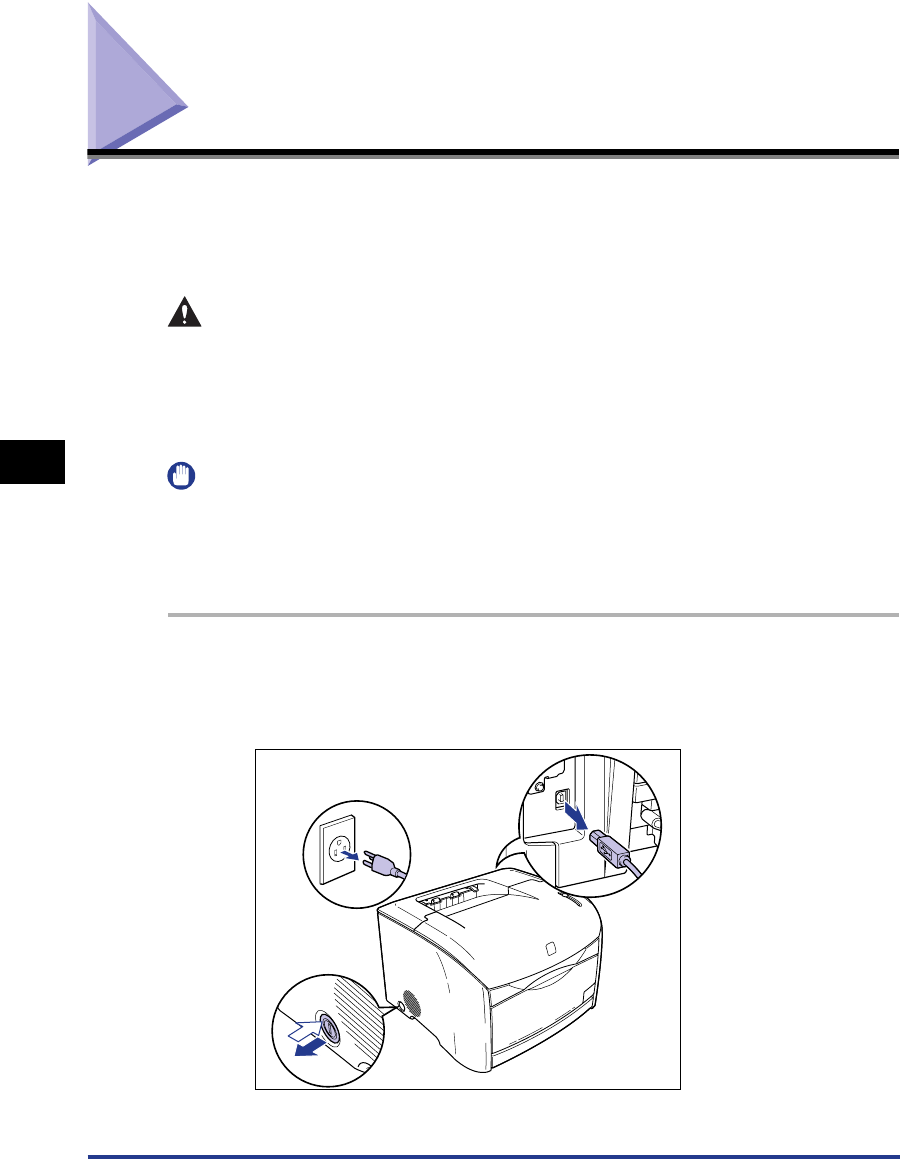
Cleaning the Printer
5-38
Routine Maintenance
5
Cleaning the Printer
To maintain the optimal printing quality from your printing, periodically clean the
outer parts of the printer and the air inlet and exhaust ducts. To avoid damage to the
printer and electrical shocks while cleaning, observe the following precautions
when cleaning.
WARNING
• Turn the printer off and remove the plug from the wall when you are cleaning the
printer. Failure to do so may cause fire or electrical shock.
• Do not use alcohol, benzene, thinners or any other inflammable substance. If an
inflammable substance comes into contact with the electrical unit inside the
printer it may ignite or cause an electrical shock.
IMPORTANT
•
Be careful not to use a cleaning agent other than water or a mild detergent mixed with
water as it may deform or crack the plastic materials in the printer.
•
When using a mild detergent, be sure to dilute it with water.
•
This printer does not need to be lubricated. Do not lubricate the printer.
1
Press the power switch to turn the printer off aa
aa
, remove the
USB cable bb
bb
, and disconnect the power plug from the power
outlet cc
cc
.
a
b
c


















