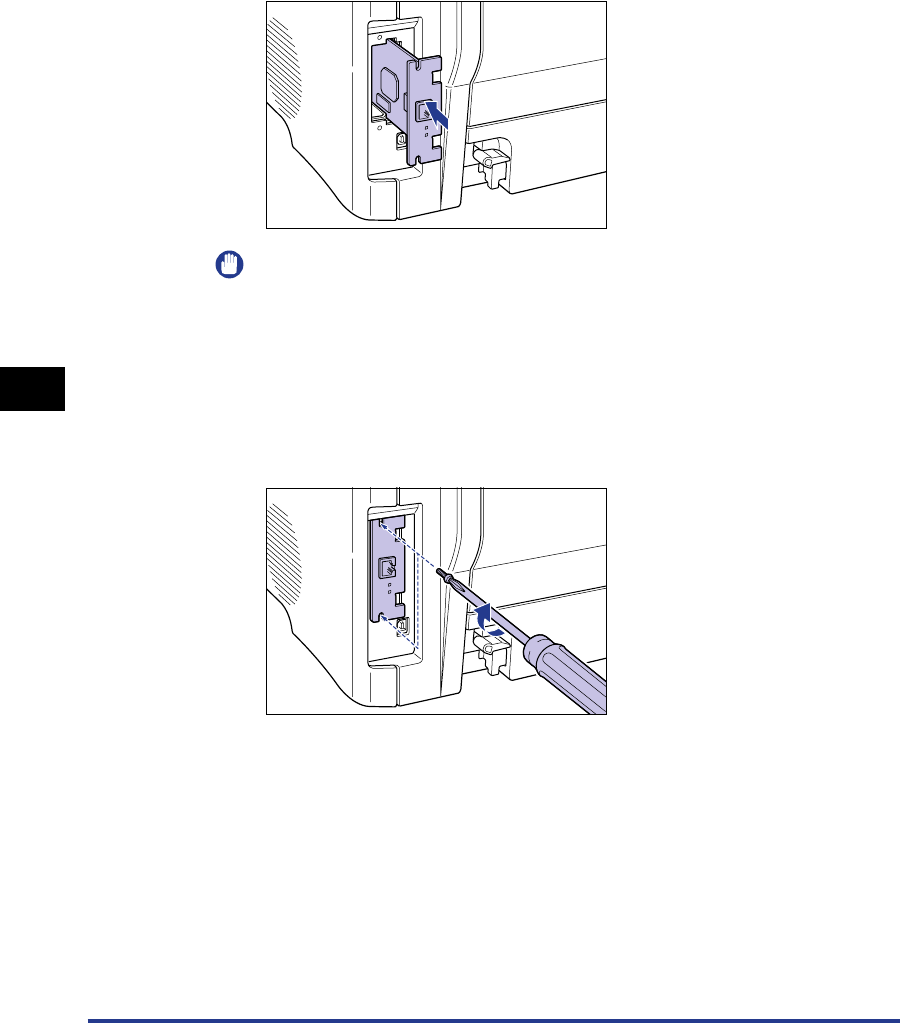
Installing the Network Board (AXIS 1611)
6-16
Optional Accessories
6
4
Insert the network board into the expansion slot.
Hold the metal panel portions of the network board and insert the board so that it
is aligned with the guide rails inside the expansion slot.
IMPORTANT
•
Do not touch any of the components, printed wiring, or connectors on the network
board.
•
Push the network board firmly until the printer connector on the network board is
securely plugged into the connector inside the expansion slot.
5
Attach the top and bottom parts of the network board using
the 2 screws that you removed in Step 3.


















