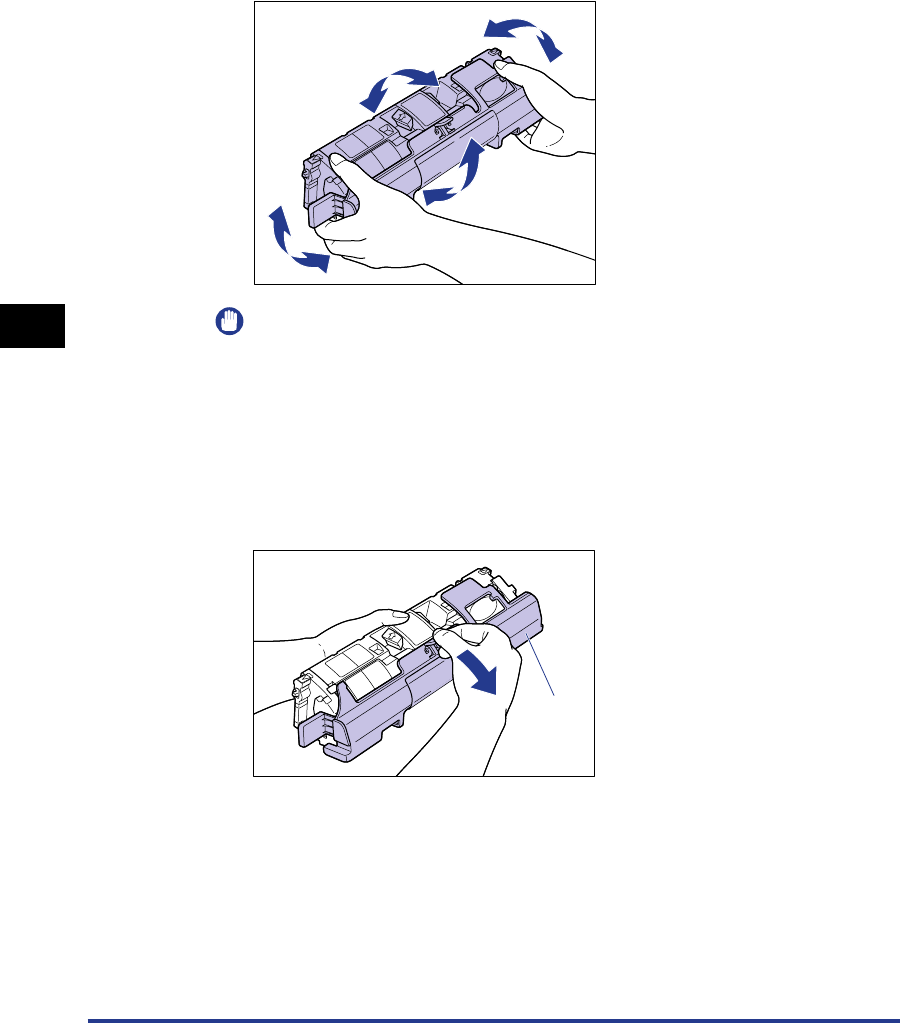
Replacing Toner Cartridges
5-10
Routine Maintenance
5
6
Hold the toner cartridge as shown in the figure, tilt it gently 5
or 6 times from side to side
aa
aa
, then back and forth bb
bb
to
distribute the toner evenly inside the cartridge.
IMPORTANT
•
If the toner is not distributed evenly, you may get poor printing quality. Make sure
you perform this step.
•
Rotate the toner cartridge gently. If you do not rotate the cartridge gently, toner may
spill out.
7
Remove the protective cover.
Grasp the protective cover and remove it as shown in the figure.
a
b
Protective
Cover


















