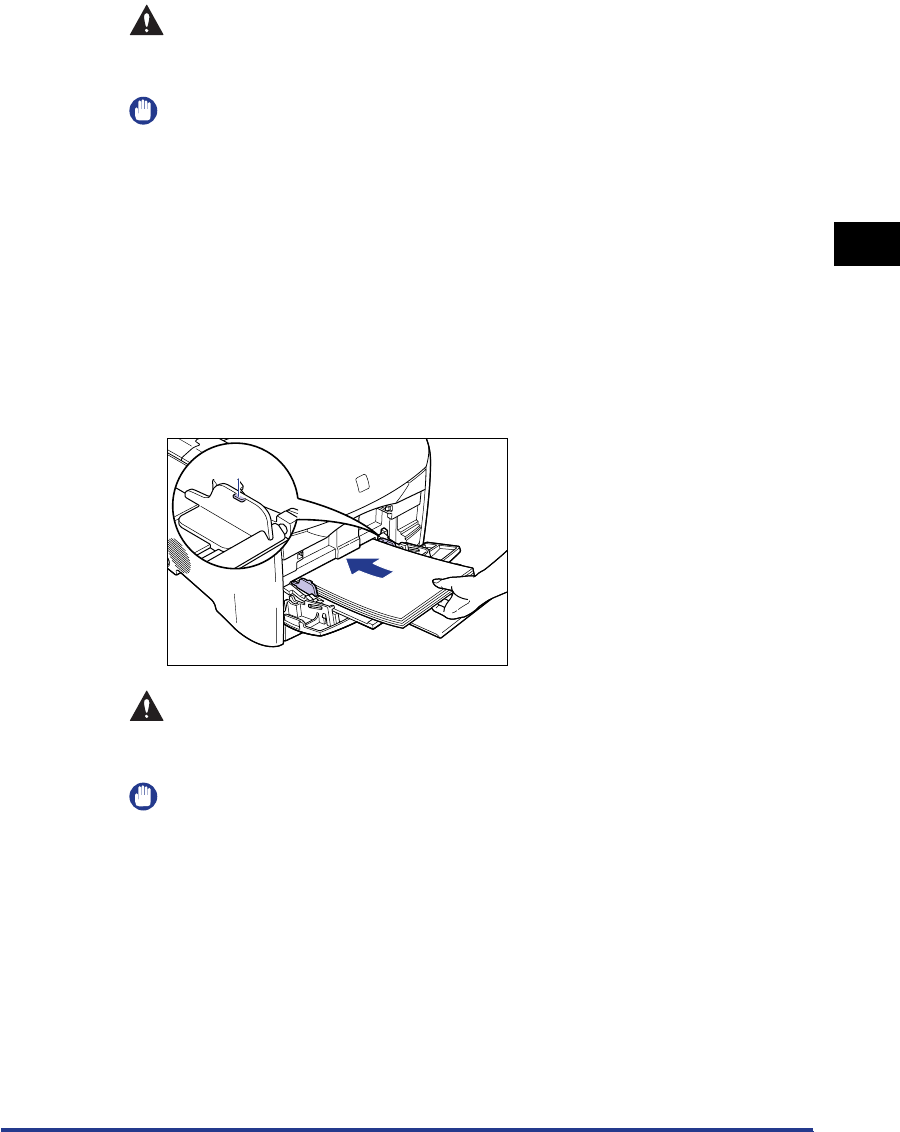
Printing from the Multi-purpose Tray
2-19
Loading and Collecting Paper
2
CAUTION
When loading paper, take care not to cut your hands with the edges of the
paper.
IMPORTANT
•
Make sure to thoroughly separate individual sheets of transparency before loading
them. If the sheets are sufficiently separated, multiple sheets will feed at once
causing paper jams.
•
When fanning or aligning the transparencies, try to hold the edges to avoid
touching the printing surface.
•
Take care not to mark or stain the printing surface of the transparencies with
fingerprints, dust, or oil, as this may result in poor print quality.
4
Gently load the stack of paper with the printing side facing up
until it touches the back of the tray.
Be sure that the stack of paper passes under the paper limit guides.
CAUTION
When loading paper, take care not to cut your hands with the edges of the
paper.
IMPORTANT
•
The multi-purpose tray can be loaded with up to the number of sheets listed below.
- Plain Paper: Approx. 125 sheets (64 g/m
2
)
- Heavy Paper: Approx. 80 sheets (128 g/m
2
)
-Transparency: Approx. 60 sheets
•
Check that there is sufficient clear space between the paper limit guides and the
paper. If there is no free space, slightly reduce the amount of paper.
•
Load the paper so that it is straight.
•
If the rear edge of the paper stack is not properly aligned, the paper may misfeed or
become jammed.
•
If the paper is curled or folded at the corners, flatten it out before loading.
Paper Limit Guide


















