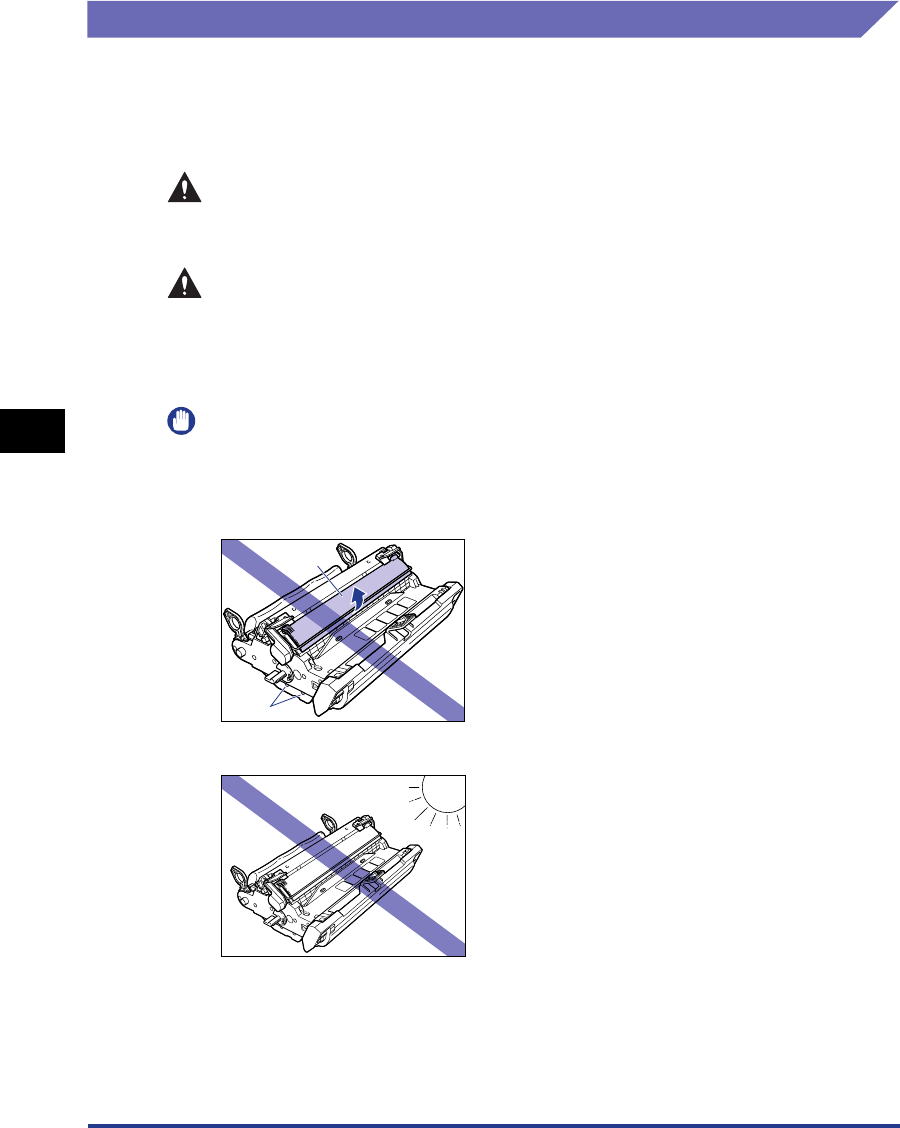
Replacing the Drum Cartridge
5-28
Routine Maintenance
5
Precautions for Handling the Drum Cartridge
The drum cartridge is composed of light-sensitive components and intricate
mechanical components. Handling the cartridge roughly can damage it or cause
deterioration of printing quality. Whenever you are installing or removing the drum
cartridge, take care of the following handling precautions.
WARNING
Do not put spent drum cartridges into a fire. Any toner remaining in the drum
cartridge may ignite, causing burns or fire.
CAUTION
Be careful to avoid staining your clothes or hands with toner. If you do get any
toner on your clothes or hands, wash it off immediately with cold water. If you
rinse using hot water the toner may become fixed, creating a stain that cannot
be removed.
IMPORTANT
•
If you touch the inner drum with your hand or scratch it, the printing quality will be
degraded. Do not touch or open the drum protective shutter under any circumstances. Be
careful not to hold or touch sensitive areas such as the sensor or electrical contacts.
Doing so may damage the drum cartridge.
•
Do not expose the drum cartridge to direct sunlight or strong light.
•
If a drum cartridge has to be removed from the printer for maintenance, immediately
place it in the protective bag that it came in.
Drum Protective
Shutter
Sensor


















