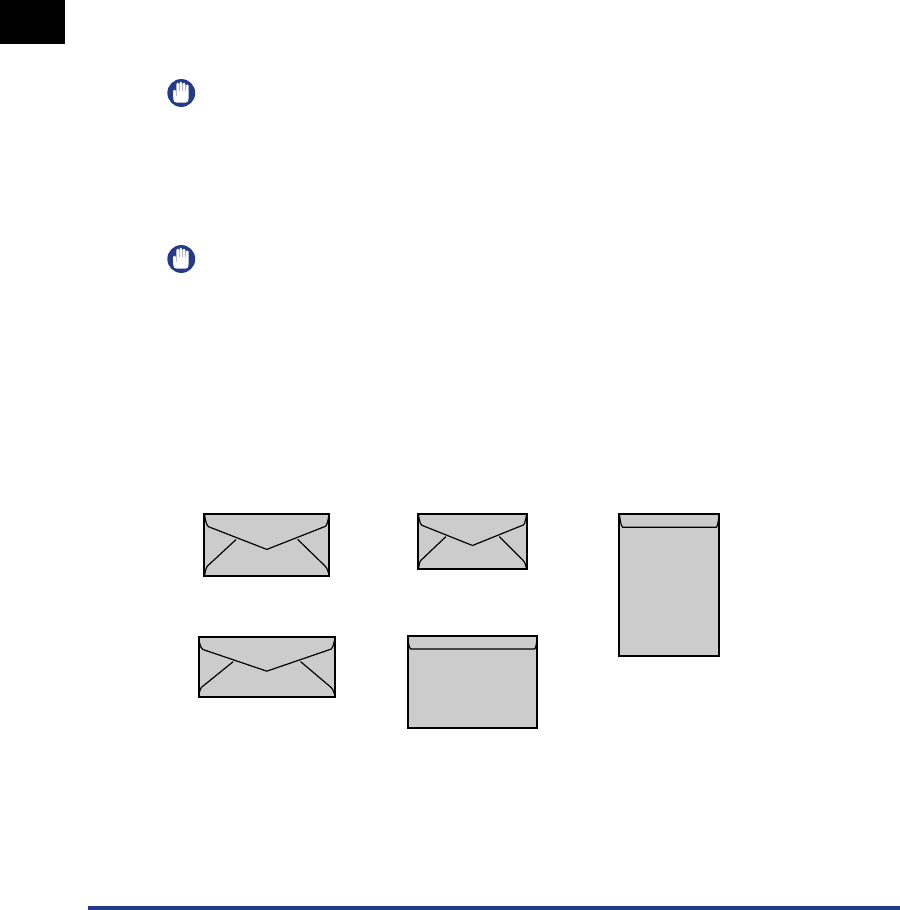
Paper Requirements
2-4
Loading and Collecting Paper
2
■ Plain Paper
This printer can print on plain paper with width in the range of 76.2 to 215.9 mm, length in
the range of 127.0 to 355.6 mm, and weight in the range of 64 to 105 g/m
2
including the
standard paper sizes: A4, B5, A5, Legal, Letter, and Executive.
Plain paper can be loaded in either the multi-purpose tray or in the paper cassette (only
when the optional 250-sheet paper feeder is installed).
■ Heavy Paper
This printer can print on heavy paper with width in the range of 76.2 to 215.9 mm, length
in the range of 127.0 to 355.6 mm, and weight in the range of 106 to 135 g/m
2
including
the standard paper sizes: A4, B5, A5, Legal, Letter, and Executive. Heavy paper should
be loaded in the multi-purpose tray with the surface to be printed on facing up.
IMPORTANT
The printing speed drops when printing on heavy paper.
■ Transparency
This printer can print on A4 or Letter size transparencies. Transparencies should be
loaded in the multi-purpose tray.
IMPORTANT
•
Transparencies can only be printed in black and white.
•
Thoroughly fan through each sheet before loading transparencies as they easily stick to
each other.
•
The printing speed drops when printing transparencies.
■ Envelope
The envelopes that can be used with this printer are as follows:
Envelope DL
(110.0 mm x 220.0 mm)
Envelope COM10
(105.0 mm x 241.0 mm)
Envelope C5
(162.0 mm x 229.0 mm)
Envelope Monarch
(98.0 mm x 191.0 mm)
Envelope B5
(176.0 mm x 250.0 mm)
*You cannot use envelopes (Envelope DL, Envelope COM10, Envelope Monarch,
Envelope C5) that have a flap on the short edge.


















