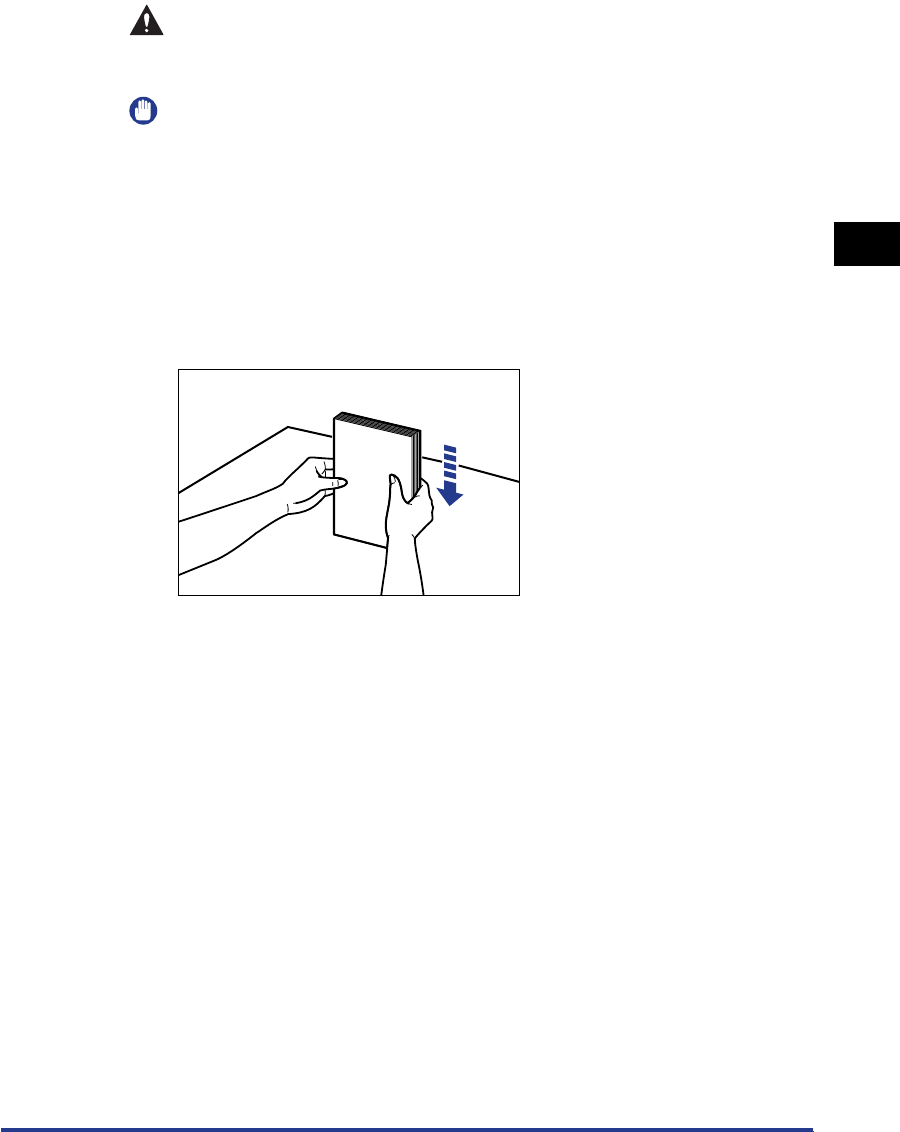
Printing from the Paper Cassette
2-37
Loading and Collecting Paper
2
CAUTION
When loading paper, take care not to cut your hands with the edges of the
paper.
IMPORTANT
•
Always check that the paper guide matches the size of the paper you are loading. If
the paper guide does not match the paper size that you load, paper feeding errors
will occur.
•
The number of sheets of plain paper that can be loaded in the paper cassette is
approximately 250 (for 64 g/m
2
paper). Make absolutely sure that you do not load
paper beyond the paper limit mark on the paper guide. Loading paper past the
paper limit mark can cause paper feed errors.
•
If you use paper that has been poorly cut, the paper may have a tendency to
double-feed. In this case, thoroughly line up the edges of the paper on a flat
surface before loading it.


















