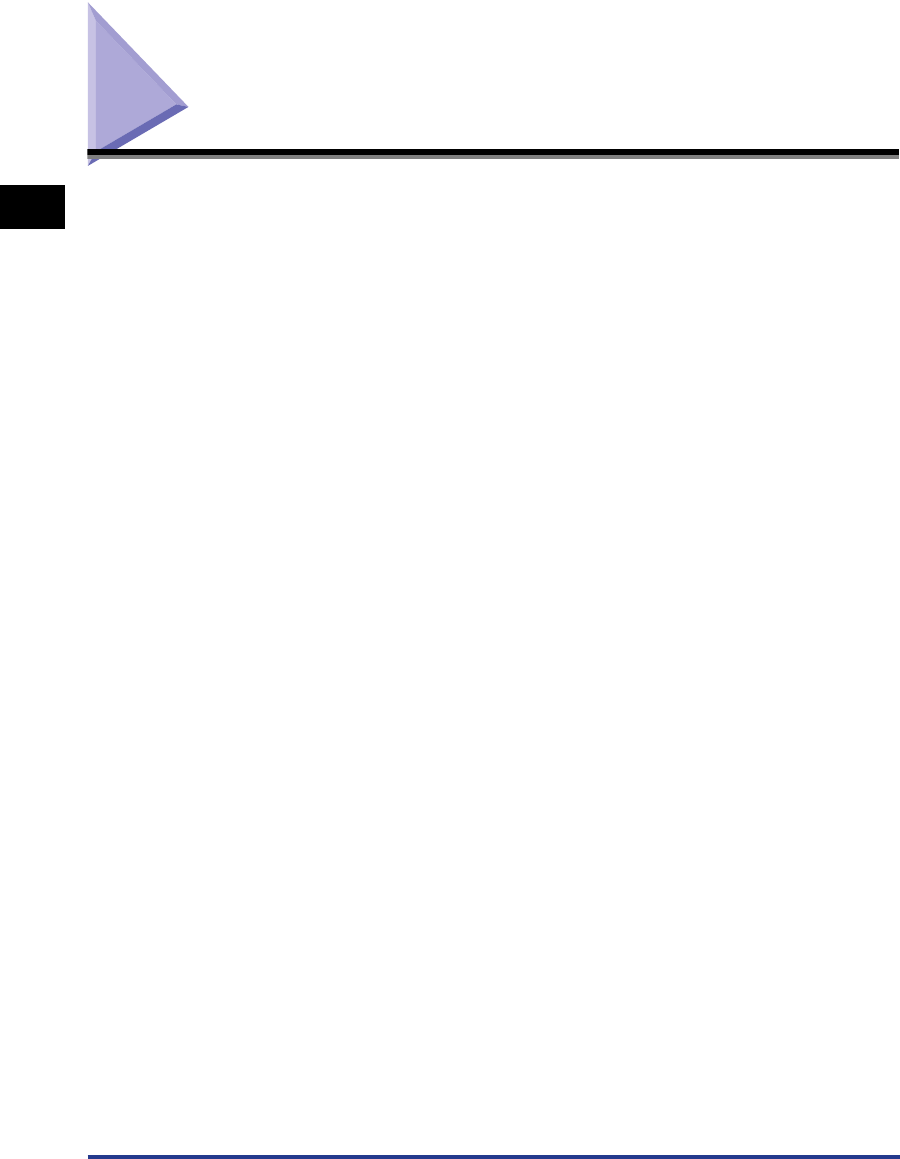
Features and Benefits
1-2
Before You Start Using This Printer
1
Features and Benefits
■ High Definition Full Color Printing
This printer is fitted with a 600 dpi full color laser printer engine. Through additional
gradation control, this delivers 9600 dpi equivalent x 600 dpi high quality printing.
Furthermore, calibration processing provides consistently stable images.
■ High Performance Printing System "CAPT"
Canon's latest high performance printing system for the Windows operating system,
CAPT (Canon Advanced Printing Technology), has been built into a color printer for the
first time. This system allows the data processing that was previously handled by the
printer during printing to be batch processed by the computer, delivering high-speed
printing that utilizes the full power of the computer. In addition, this means that even heavy
data can be processed without the need for expansion memory in the printer.
■ Compact Design
Although LBP5200 is a color printer, it is compact enough to fit on a desktop.
■ USB 2.0 High Speed Installed as Standard
The LBP5200 delivers high-speed transmission by supporting a high-speed USB 2.0
interface that offers up to 480 Mbps transmission speeds.
■ Easy Maintenance
While the "intermediate transfer unit", "light sensitive drum" and "waste toner box"
consumable parts are typically separated in a normal printer, in the LBP5200, these have
been integrated into a single drum cartridge (Canon Genuine Parts), which reduces the
number of points at which consumable parts need to be replaced.
In addition, replacement of the toner cartridges (Canon Genuine Parts) and other
principle consumables can be done through the front panel, providing complete operation
from the front of the printer.
■ Low Power Consumption and Quick Startup
The use of On-Demand Fixing Technology delivers low power consumption and quick
startup. This unique Canon technology means that the fixing heater is only turned on
momentarily during printing, and no time is needed to warm up the printer. As a result,
you can always start printing directly from standby mode without any delay. This energy
saving design also means that the fuser unit uses virtually no power while the printer is in
standby mode.
■ Support for Various Types of Media
The LBP5200 is capable of printing various types of media including plain paper, heavy
paper, envelopes, index card and transparency (black and white printing only).


















