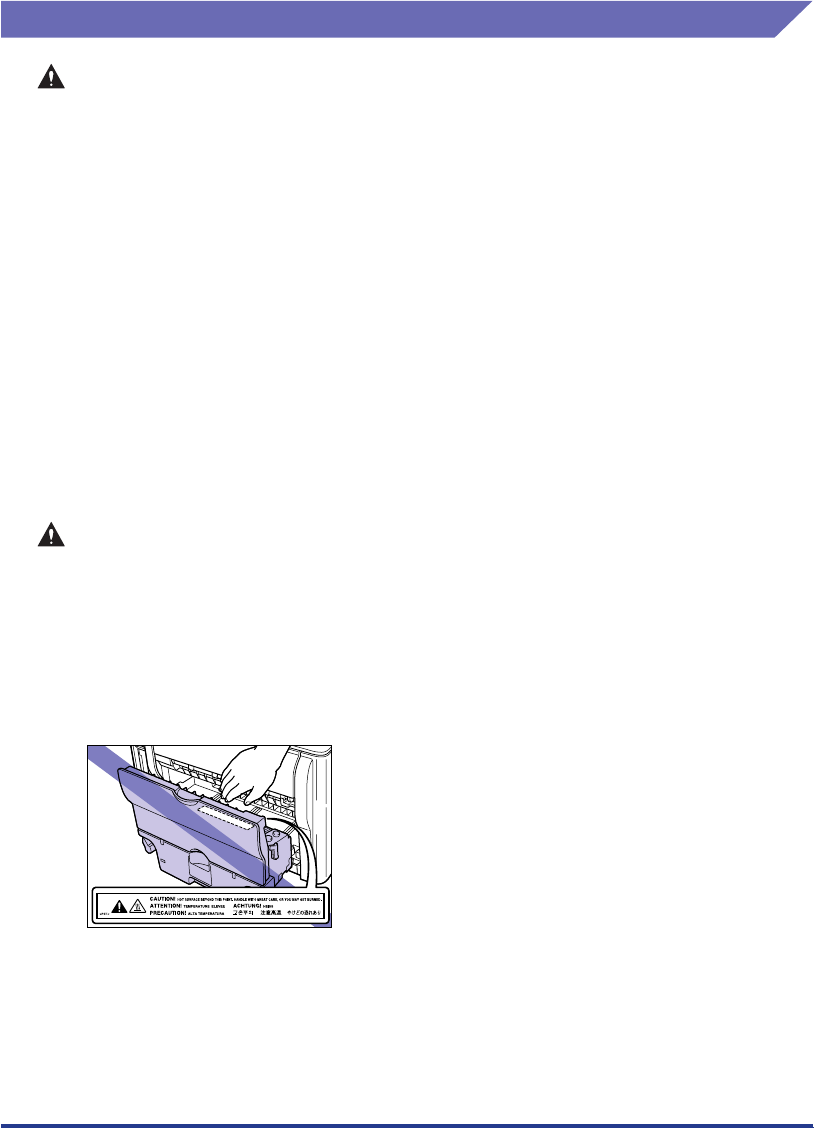
xix
Maintenance and Inspections
WARNING
• Turn the printer off, disconnect the USB cable and remove the power plug from the
wall when you are cleaning the printer. Failure to do so may cause fire or electrical
shock.
• When cleaning the printing, always use a cloth dipped in plain water or water
containing a mild soap solution and firmly wring the excess moisture out of the cloth
before use. Do not use alcohol, benzene, thinners or any other inflammable
substance. If an inflammable substance comes into contact with the electrical unit
inside the printer it may ignite or cause an electrical shock.
• There is a high-voltage unit inside this product. When you are clearing paper jams or
inspecting the interior of the printer, make sure that a necklace, bracelet, or other
metallic object does not touch the inside of the printer. Doing so may cause burns or
an electrical shock.
• Do not put spent drum cartridges or spent toner cartridges into a fire. Any toner
remaining in the drum or toner cartridges may ignite, causing burns or fire.
• Unplug the power plug periodically and wipe away any dust or dirt that has built up
around the power outlet. If the power plug is left connected for a long period of time
in a dusty, humid, or smoky environment, dust that gathers around the power outlet
will absorb moisture and reduce the effectiveness of the insulation, leading to fires.
CAUTION
• Never attempt to service this printer yourself, except as explained in this manual.
There are no user serviceable parts inside the printer. Adjust only those controls that
are covered in the operating instructions. Improper adjustment could result in
personal injury and/or damage requiring extensive repair that may not be covered
under your Limited Warranty.
• The area around the fuser unit inside the printer becomes hot during use. If you are
inspecting the inside of the printer while you are clearing a paper jam, etc. take care
not to touch the area around the fuser unit. Doing so can cause burns.
• Be careful to avoid staining your clothes or hands with toner while you are clearing a
paper jam, replacing the drum cartridge or replacing a toner cartridge. If you do get
any toner on your clothes or hands, wash it off immediately with cold water. If you
rinse using hot water the toner may become fixed, creating a stain that cannot be
removed.


















