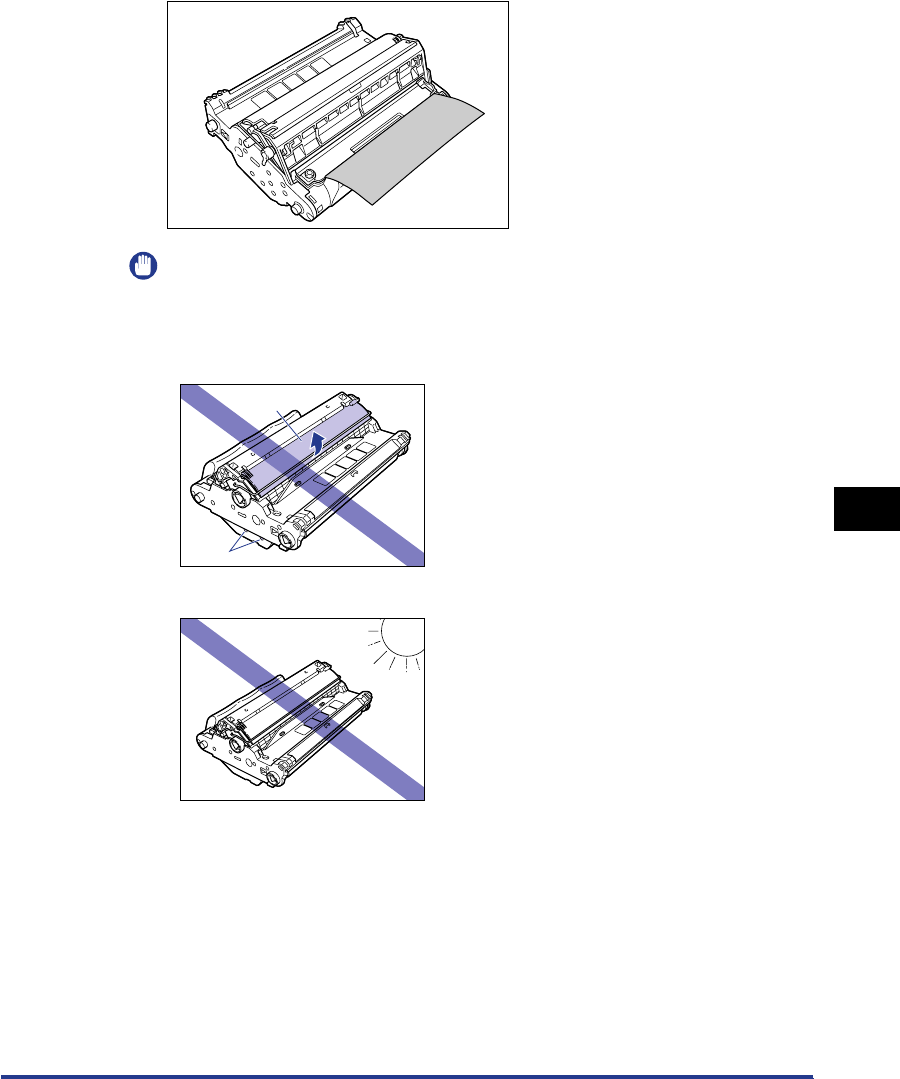
Paper Jams
7-9
Troubleshooting
7
If paper is jammed in the drum cartridge, do not try to pull the paper out forcefully
but refer to "Paper Jam in the Drum Cartridge," on p. 7-26.
IMPORTANT
•
If you touch the inner drum with your hand or scratch it, the printing quality will be
degraded. Do not touch or open the drum protective shutter under any
circumstances. Be careful not to hold or touch sensitive areas such as the sensor
or electrical contacts. Doing so may damage the drum cartridge.
•
Do not expose the drum cartridge to direct sunlight or strong light.
Drum Protective
Shutter
Sensor


















