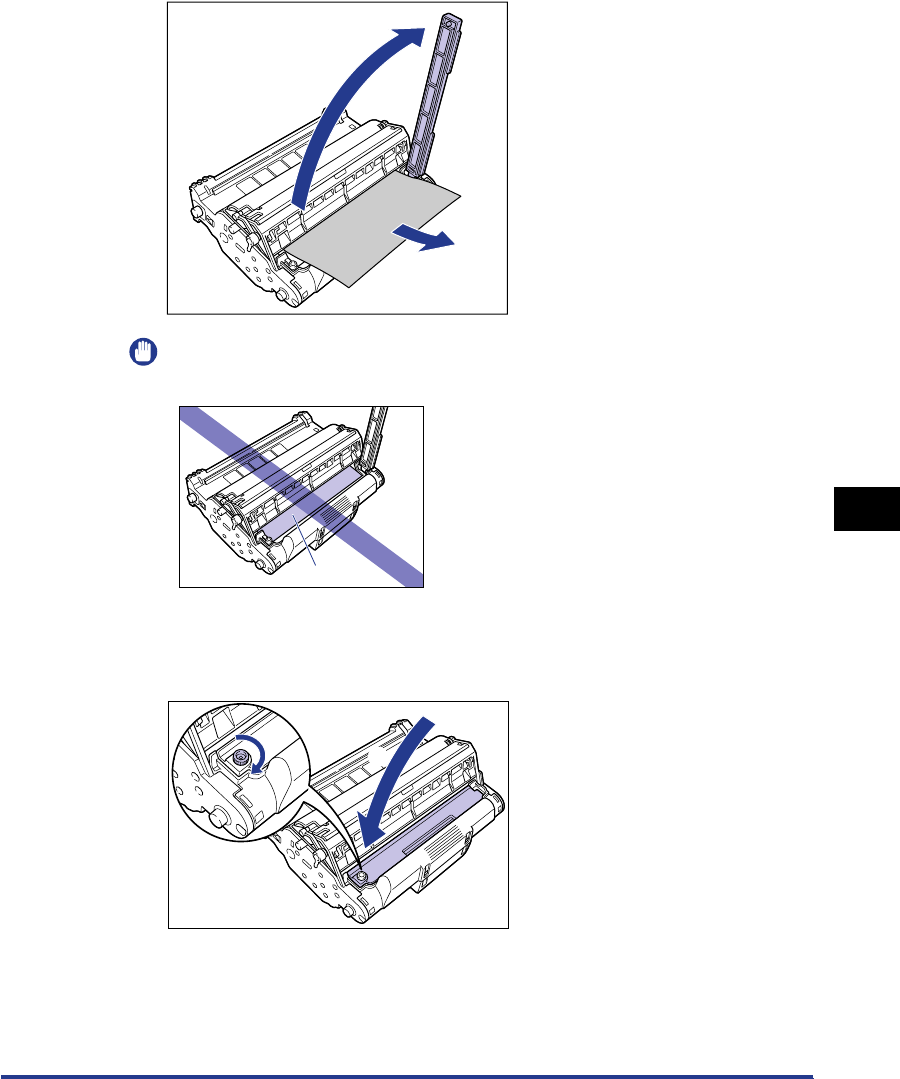
Paper Jams
7-27
Troubleshooting
7
2
Lift the cover a and remove the jammed paper b.
IMPORTANT
Do not touch the transfer belt. Doing so will degrade the printing quality.
3
Return the cover to its original position a and turn the knob in
the direction of the arrow
b.
Proceed to the next step to remove the jammed paper.
When removing paper jammed inside the printer ➞ Step 6 on p. 7-10
When removing paper jammed behind the printer ➞ Step 6 on p. 7-17
a
b
Transfer Belt
a
b


















