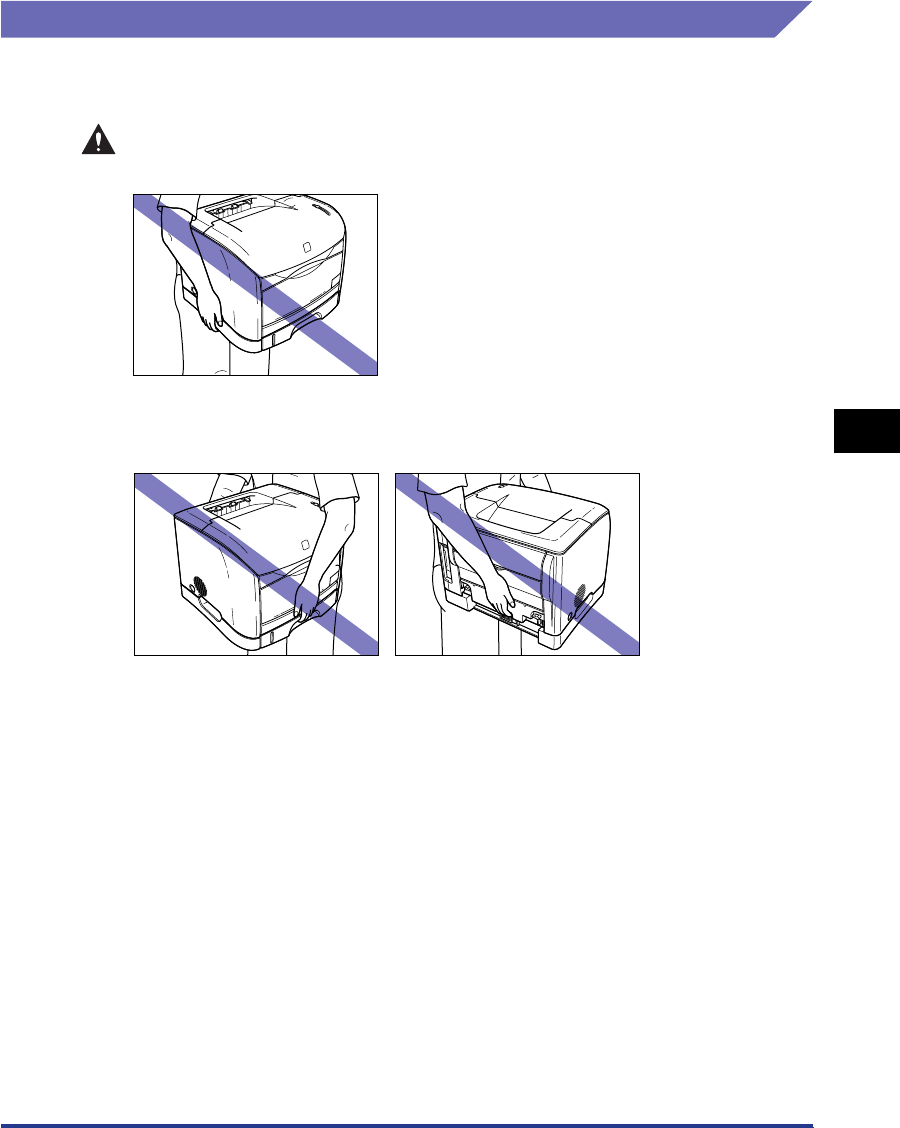
Moving the Printer
5-43
Routine Maintenance
5
When the 250-sheet paper feeder is installed
If the optional 250-sheet paper feeder is installed, remove the paper feeder using
the following procedure before moving the printer.
CAUTION
• Do not move the printer with the optional 250-sheet paper feeder still attached.
• Never hold the printer by the paper cassette, rear panel, or anywhere else other
than the grips for moving the printer. Doing so may cause the printer to fall,
resulting in personal injury.


















