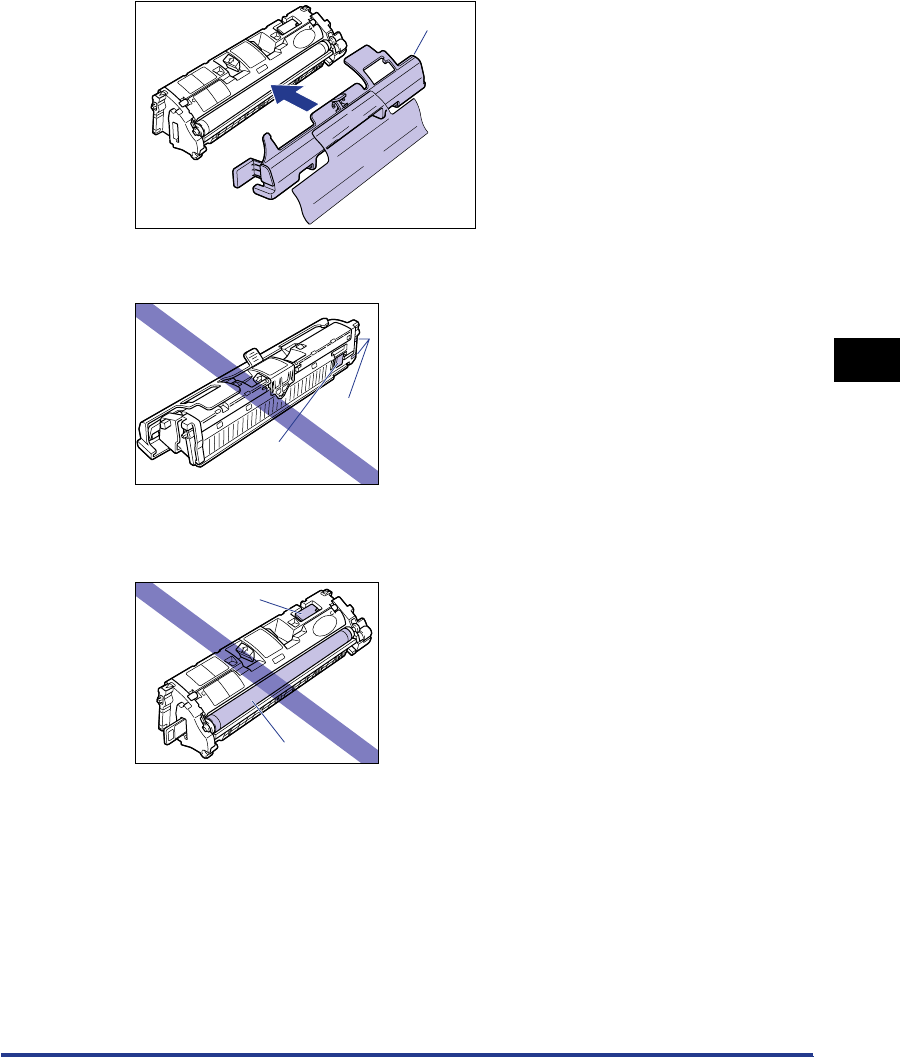
Replacing Toner Cartridges
5-15
Routine Maintenance
5
•
If a toner cartridge is removed from the printer during maintenance, attach the protective
cover immediately and place it in the protective bag that it came in or wrap it in a thick
cloth.
•
Be careful not to hold or touch sensitive areas such as the sensor or electrical contacts.
Doing so may damage the toner cartridge.
•
Do not hold or touch the developing roller. Doing so will degrade the printing quality. Do
not jolt the toner cartridge memory or bring it near a magnetic field. Doing so may
damage the toner cartridge.
Protective Cover
Electrical
Contacts
Sensor
Toner Cartridge
Memory
Developer Roller


















