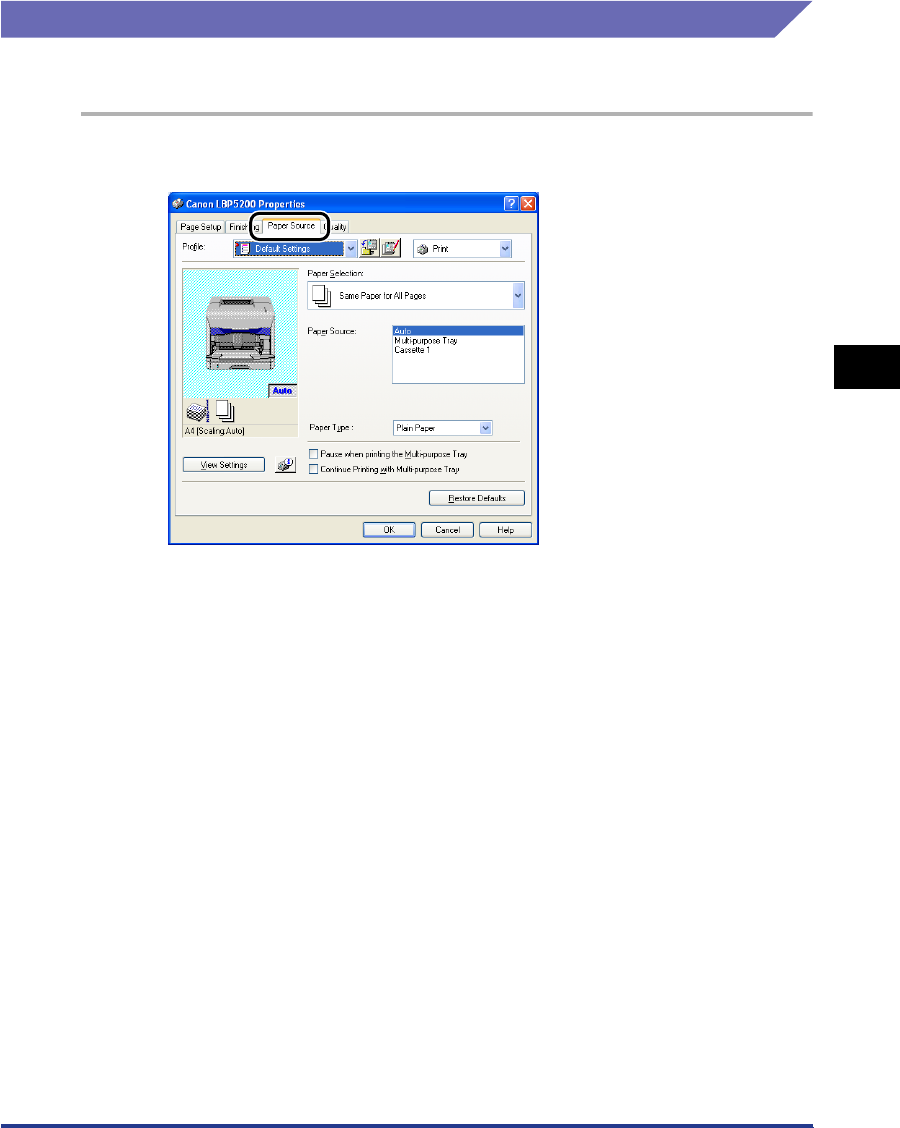
Using the Printing Functions
4-55
Printing a Document
4
Specifying the Paper Feed Method
You can choose from a variety of options for selecting the paper source.
1
Display the [Paper Source] sheet.
2
Configure the following items as necessary:
[Paper Selection]: You can only choose the paper selection method
when the optional 250-sheet paper feeder is
installed.
[Paper Source]:
- [First Page]
- [Second Page]
- [Other Pages]
- [Last Page]
- [Interleaf Sheet]
You can only choose the paper sources when the
optional 250-sheet paper feeder is installed. The
options that are available depend on the option
selected in the [Paper Selection] setting.
[Paper Type]: Specifies the type of paper to be used.
[Pause when printing the
Multi-purpose Tray]:
Allows you to specify whether the printer should
pause a print job and display a message or print
without waiting when using paper from the
multi-purpose tray.
[Continue Printing with Multi-purpose
Tray]:
Specifies whether the printer should switch the
paper source to the multi-purpose tray automatically
when Cassette1 runs out of paper during a print job.
You can only choose this option when the optional
250-sheet paper feeder is installed.


















