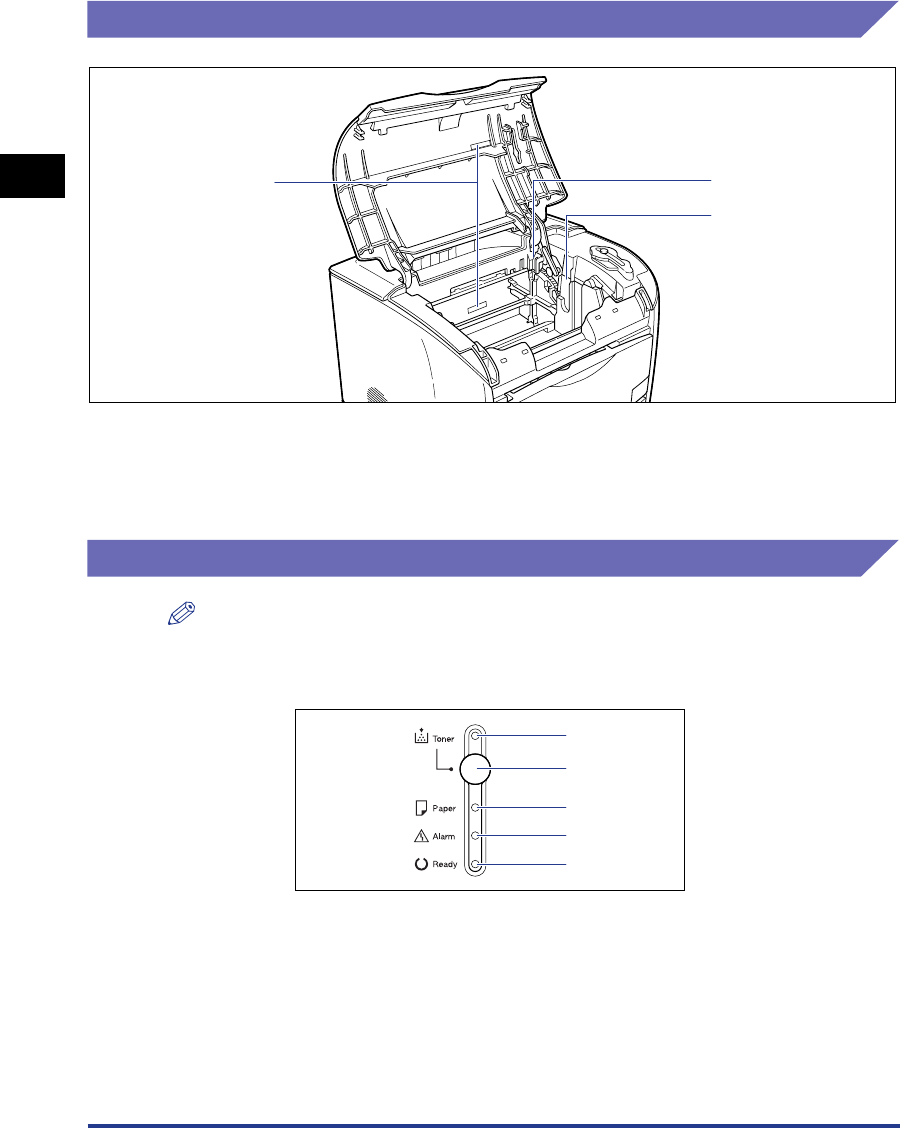
Component Names and Functions
1-6
Before You Start Using This Printer
1
Inside the Printer
aa
aa
Serial Number Label
The serial number used for printer identification is
written on this label. This is needed when servicing
or repairing the printer. Do not remove this label.
bb
bb
Toner Cartridge Slots
This slot is used for loading toner cartridges.
cc
cc
Drum Cartridge Slot
This slot is used for loading the drum cartridge.
Indicator Lights and Toner Replacement Key
NOTE
Detailed printer status information can also be checked from the Printer Status Window
on the computer you are using. For details on the Printer Status Window, refer to "Printer
Status Window," on p. 4-72.
aa
aa
Toner Lamp (Red)
On: The printer is in "Toner Cartridge Replacement
Mode". (See p. 5-7)
Flashing: One or more of the toner cartridges need
to be replaced. The toner cartridges are not installed
correctly. (See p. 5-2)
bb
bb
Toner Replacement Key
This button is used when replacing toner cartridges.
To replace the toner cartridges on this printer, the
printer needs to be in "Toner Cartridge Replacement
Mode". Hold down the Toner Replacement Key for
two seconds to enter or leave "Toner Cartridge
Replacement Mode". The toner lamp comes on
when the printer enters "Toner Cartridge
Replacement Mode".
b
c
a
a
b
c
d
e


















