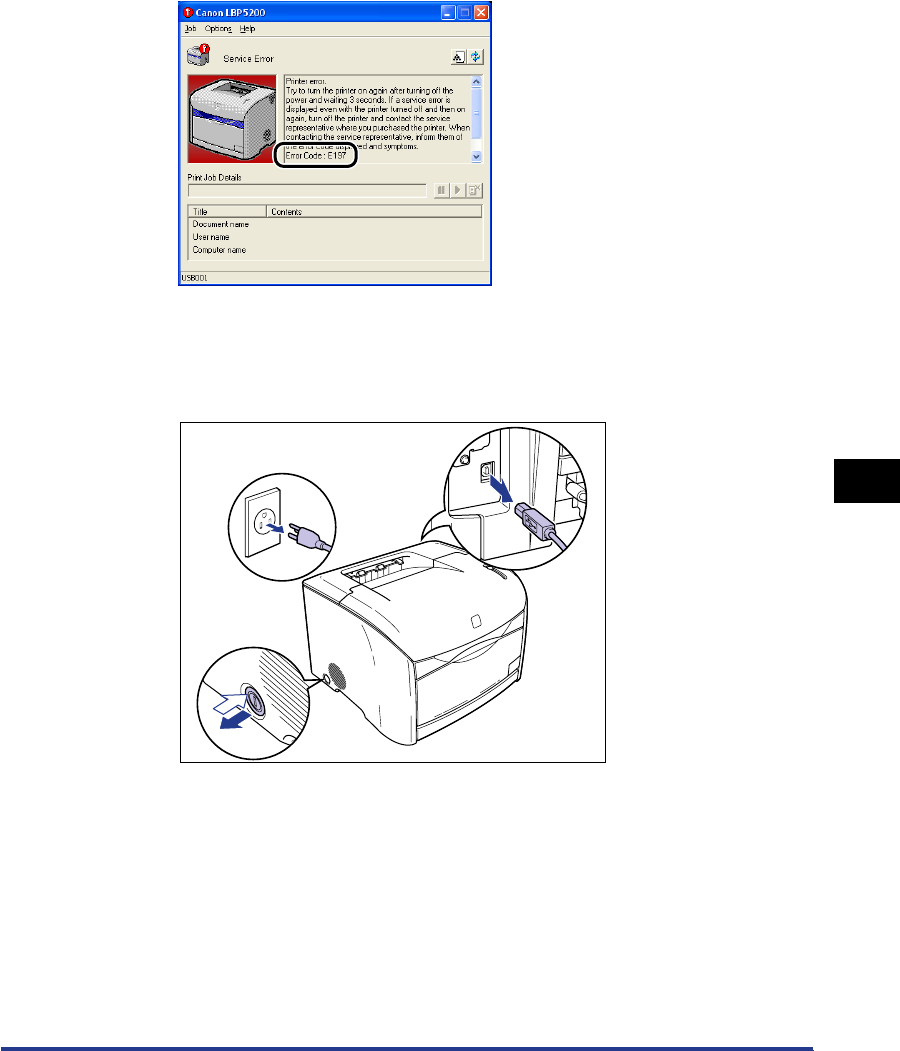
Service Call
7-29
Troubleshooting
7
2
Note down the error code displayed in the Printer Status
Window.
3
Press the power switch to turn the printer off a, remove the
USB cable
b, and disconnect the power plug from the power
outlet
c.
4
Contact your local authorized Canon dealer.
When contacting your Canon dealer, please report the problems you
experienced and the error code that you wrote down.
a
b
c


















