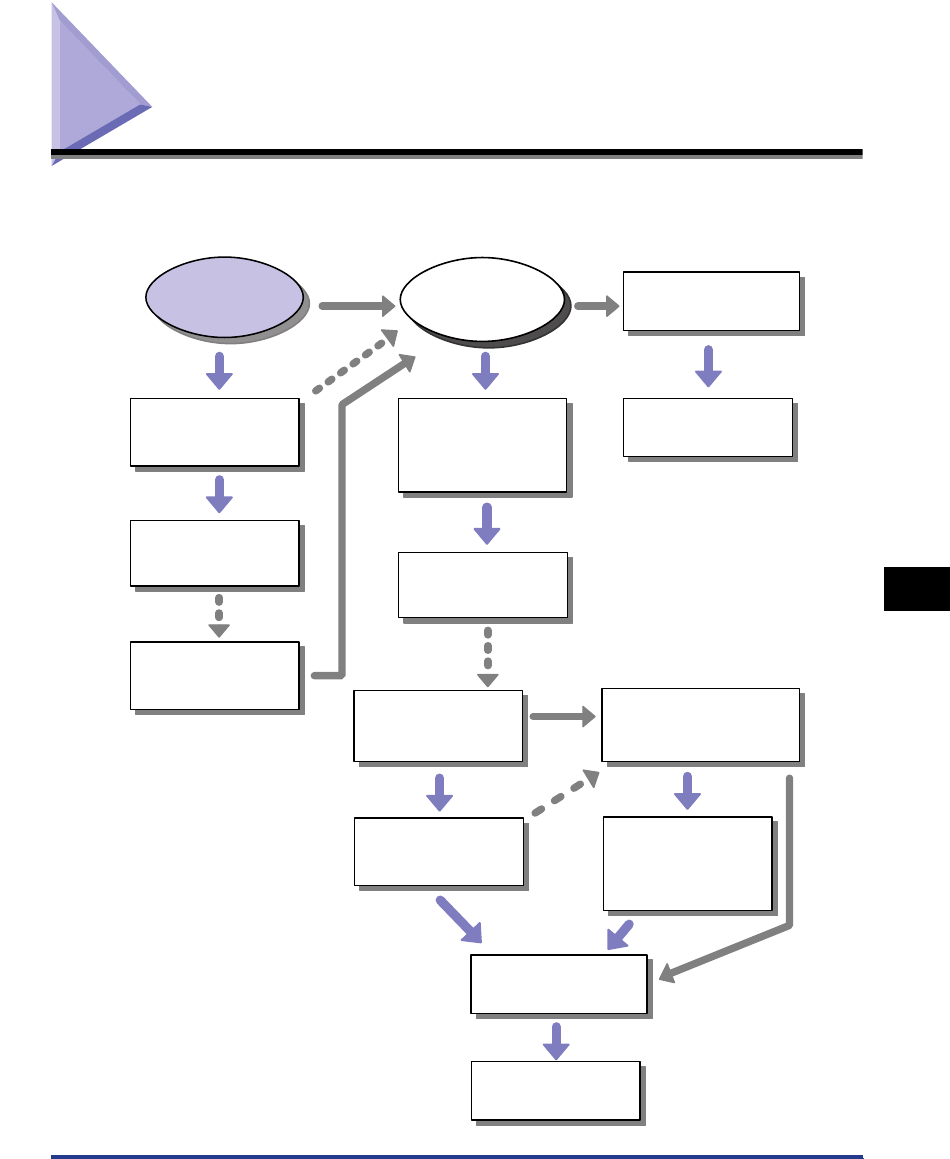
Installation Problems
7-41
Troubleshooting
7
Installation Problems
If the "USB Class Driver" and "LBP5200 Printer Driver" cannot be installed properly,
perform the following procedure to check for problems.
Uninstall the USB Class Driver
➞Chapter 7: Uninstalling the USB
Class Driver (p.7-44)
Uninstall using the uninstaller
➞Chapter 3: Uninstalling the CAPT
Software (p.3-81)
Uninstall using the uninstaller
➞Chapter 3: Uninstalling the CAPT
Software (p.3-81)
Uninstall using the uninstaller
➞Chapter 3: Uninstalling the CAPT
Software (p.3-81)
Delete [Canon LBP5200] from
[Add or Remove Programs]
([Add/Remove Programs] on
Windows 98/Me/2000).
➞Chapter 7: If Uninstallation Fails
(p.7-42)
Delete [Canon LBP5200] from
[Add or Remove Programs]
([Add/Remove Programs] on
Windows 98/Me/2000).
➞Chapter 7: If Uninstallation Fails
(p.7-42)
Reinstall
➞Chapter 3: Installing the CAPT
Software (p.3-5)
Reinstall
➞Chapter 3: Installing the CAPT
Software (p.3-5)
The [Canon Printer Uninstaller]
is listed in [All Programs]
([Programs] on Windows
98/Me/2000) on the [Start]
menu.
[Canon LBP5200] is listed in [Add or
Remove Programs] ([Add/Remove
Programs] on Windows 98/Me/2000).
Reinstall
➞Chapter 3: Installing the CAPT
Software (p.3-5)
Uninstall the USB Class Driver
➞Chapter 7: Uninstalling the USB
Class Driver (p.7-44)
Reinstall
➞Chapter 3: Installing the CAPT
Software (p.3-5)
Yes
No
No
If you could
not uninstall
If you could
not uninstall
If you could
not install
If you could
not install
Yes
Yes
No
No
Yes
The [Canon Printer Uninstaller]
is listed in [All Programs]
([Programs] on Windows 98/Me/
2000) on the [Start] menu.
[Canon LBP5200] is listed in
[Add or Remove Programs]
([Add/Remove Programs]
on Windows 98/Me/2000).


















