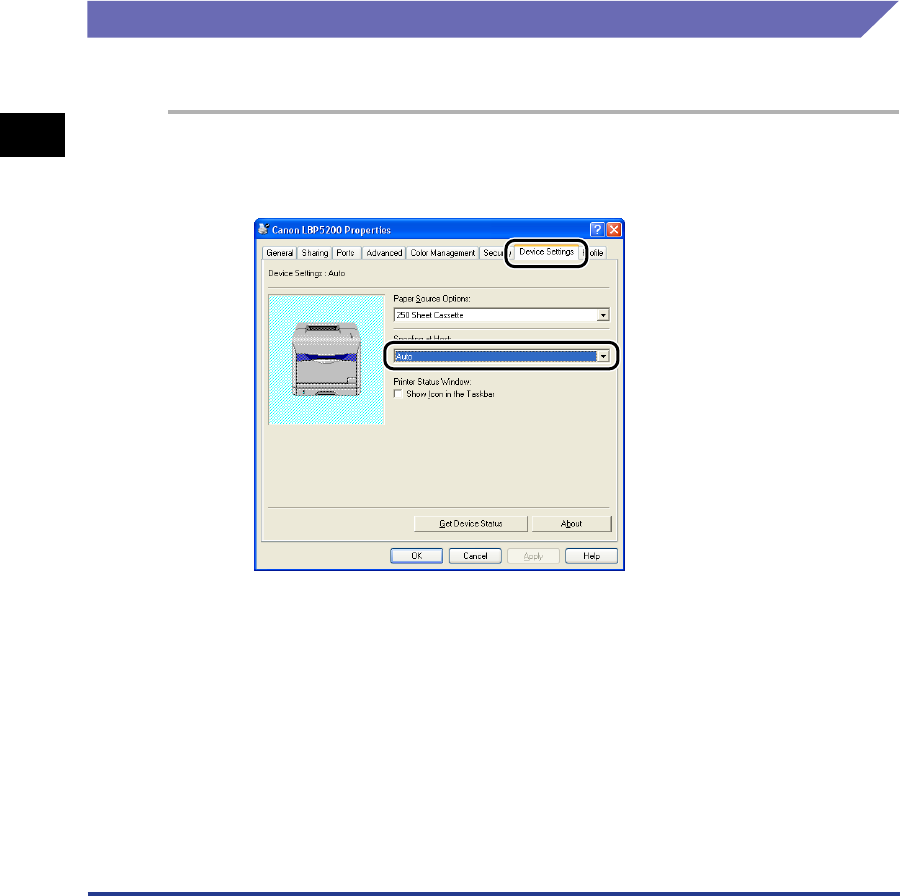
Using the Printing Functions
4-38
Printing a Document
4
■ [Export] (See p. 4-66)
Allows you to save an added or edited "Profile" as a file.
■ [Allow Profile Selection]
Allows you to select a "Profile" in the [Document Properties] dialog box.
■ [Allow Setting Edition]
Allows you to add a new "Profile" setting that is different from the "Profiles" previously
registered in the [Document Properties] dialog box.
Printing Multiple Pages on One Sheet
Multiple pages can be printed on one sheet of paper.
1
For Windows 2000/XP/Server 2003, display the [Device
Settings] sheet and set [Spooling at Host] to [Auto].


















