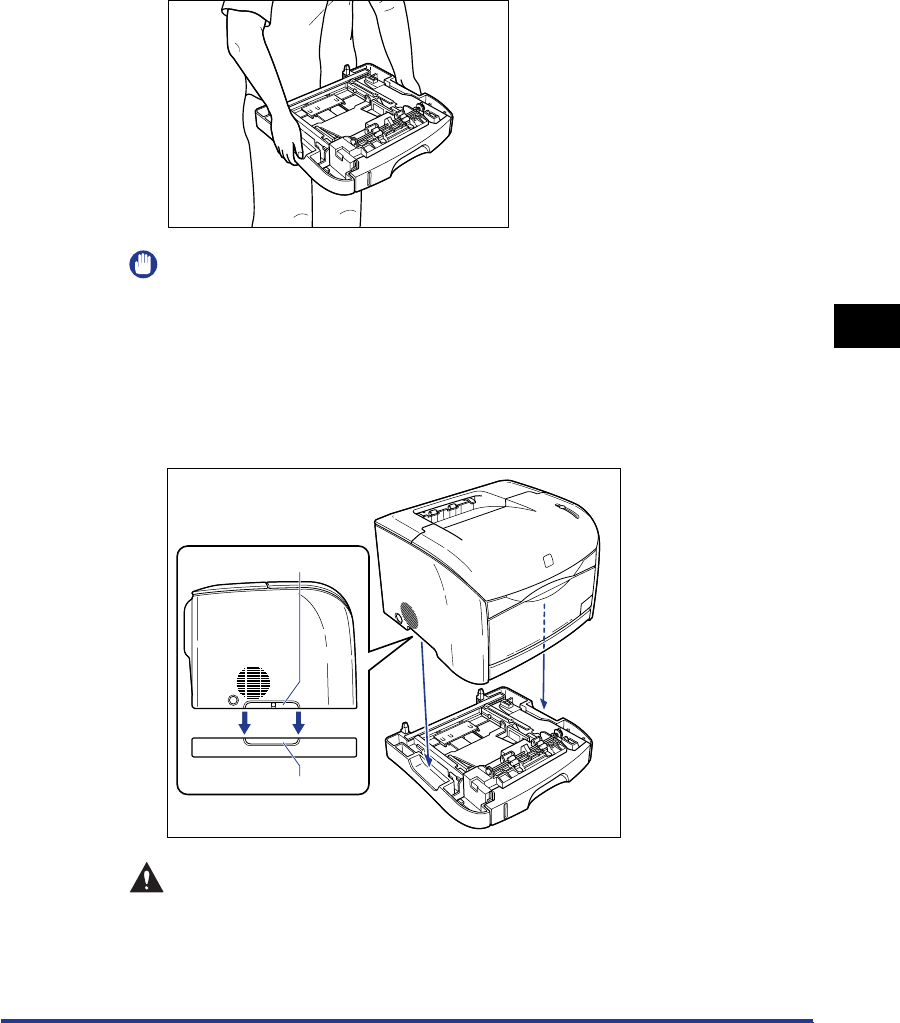
Moving the Printer
5-45
Routine Maintenance
5
4
Carry the paper feeder to the installation site.
When carrying the paper feeder, hold the grips on both sides as shown in the
figure.
IMPORTANT
Make sure there is enough space set aside at the installation site for attaching
cables, etc.
5
Put the printer down slowly on the paper feeder.
Place the printer so that the transport grips align with the pockets on the paper
feeder.
CAUTION
Put the printer down slowly and carefully on the paper feeder. You may be
injured if your hands, etc. are pinched by the printer.
Grips for Moving
Pockets


















