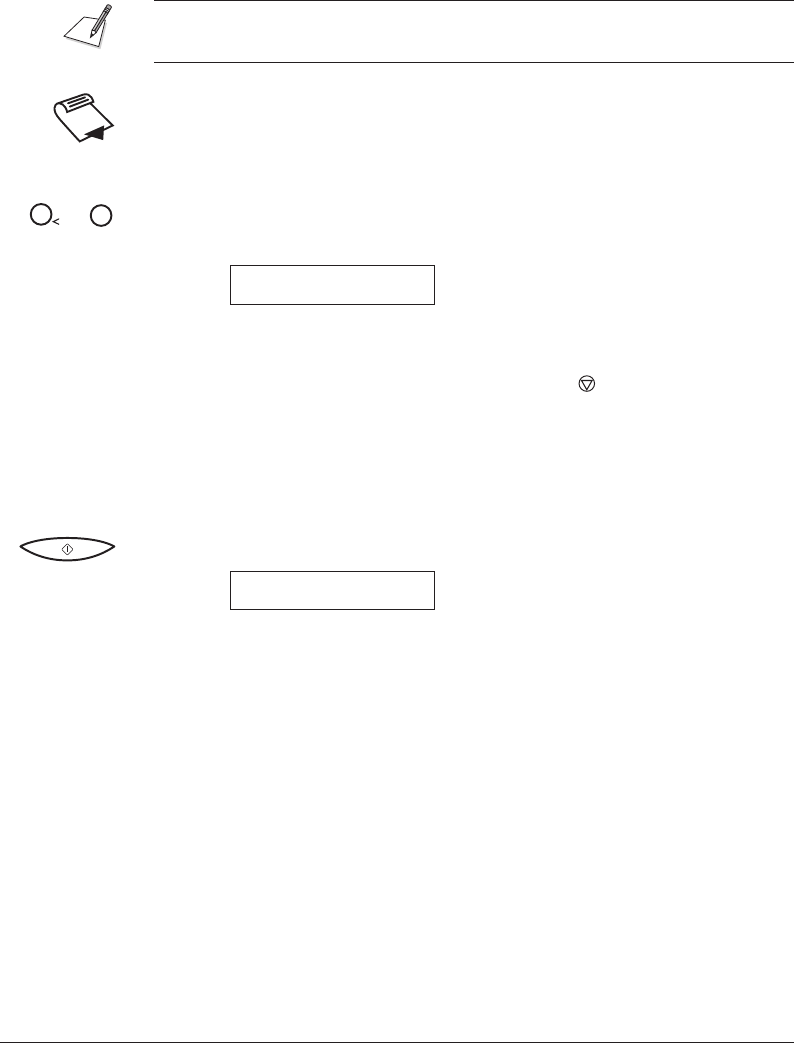
Canon MultiPASS C50 Hardware Manual ENGLISH
3-8 Chapter 3Speed Dialling
Using One-Touch Speed Dialling
After registering your one-touch speed dialling numbers, you can use them to
send documents as follows:
Be sure to adjust the document feed lever before loading your document. See
page 6-5 for details.
1. Prepare the document and load it, face down, into the Automatic Document
Feeder (ADF).
½ If necessary, you can adjust the resolution and contrast. See page 4-3 for
details.
2. Press the one-touch speed dialling button assigned to the number to which
you wish to fax.
Ex:
1
6
~
R
TEL= 2131 1250
½ The number registered under that one-touch speed dialling button is
displayed.
½ If you make a mistake while dialling, press the
(STOP) button. Then
press the correct one-touch speed dialling button.
½ If no fax number is assigned to the one-touch dialling button you press,
the LCD displays NO TEL #. If this happens, make sure you pressed the
correct button, and that the number you want to dial is registered under
that button.
3. Press START/COPY.
DIALING
½ The display then shows TX, the number of pages it has scanned, and the
transaction number.


















