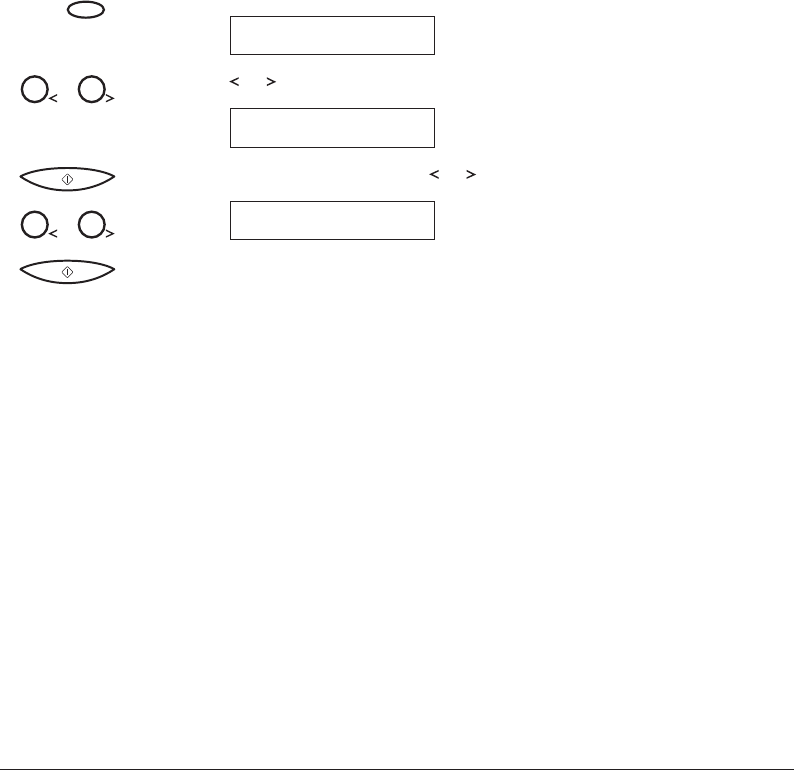
Canon MultiPASS C50 Hardware Manual ENGLISH
3-17Chapter 3 Speed Dialling
Group Dialling
If you frequently send faxes to the same group of people, you can create a
”group.” Groups are stored under one-touch speed dialling buttons or coded
speed dialling codes and are entered from the MultiPASS C50 operation panel or
from the MultiPASS Desktop Manager. For details on entering groups from your
PC, refer to the MultiPASS Desktop Manager User’s Guide.
Creating Groups for Group Dialling
The numbers you use in a group must already be stored under one-touch speed
dialling buttons or coded speed dialling codes. Each group is stored under a one-
touch speed dialling button or a coded speed dialling code.
Create groups for group dialling as follows:
1. Press FUNCTION.
FUNCTION
FUNCTION
2. Press or until TEL REGISTRATION is displayed.
12
TEL REGISTRATION
3. Press START/COPY, then use or to select GROUP DIAL.
12
GROUP DIAL
4. Press START/COPY.


















