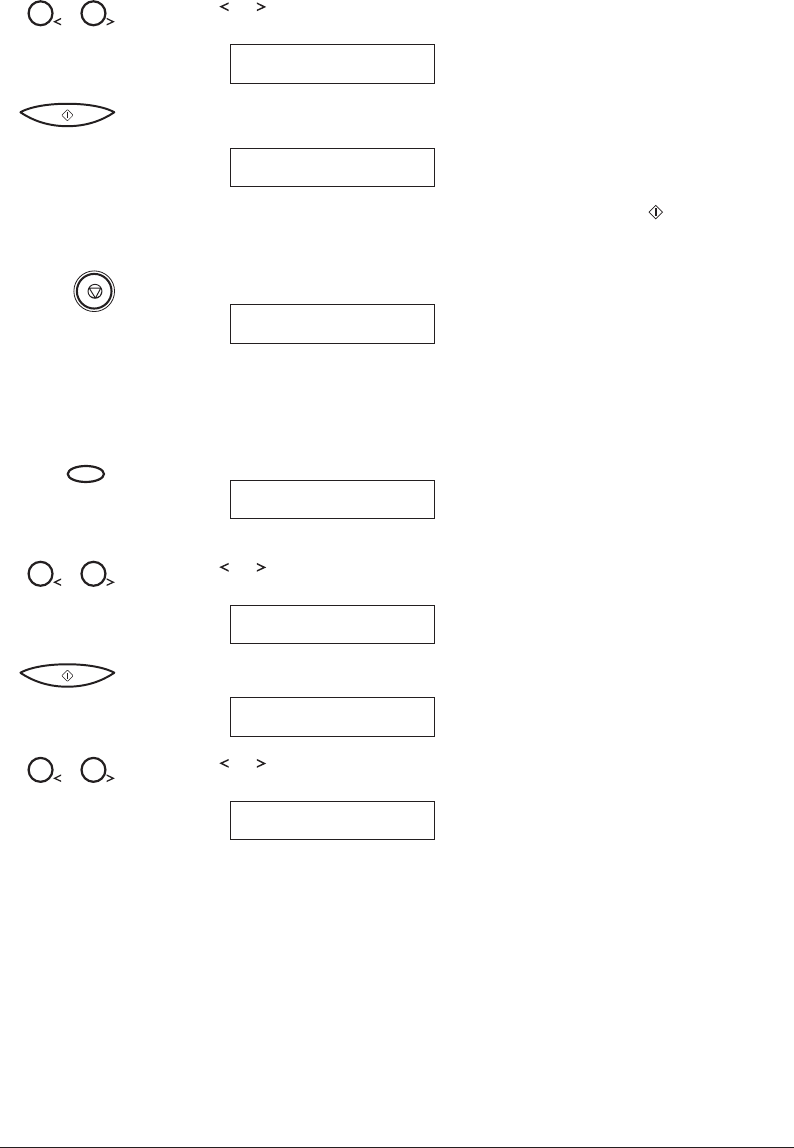
Canon MultiPASS C50 Hardware Manual ENGLISH
2-72 Chapter 2Setting Up Your MultiPASS C50
8. Use or to select the new setting.
Ex:
12
VOL MAX
9. Press START/COPY.
Ex:
ALARM VOLUME
½ The new setting will not be effective until you press the (START/
COPY) button.
10. Press STOP to return to standby mode.
13:00 FaxOnly
To Access the RX CALL LEVEL, COLOR COPY MEDIA,
MID PAUSE SET, and DISPLAY LANGUAGE Settings
1. Press FUNCTION.
FUNCTION
FUNCTION
To access the RX CALL LEVEL and COLOR COPY MEDIA settings:
2. Use
or to select USER SETTINGS.
Ex:
12
USER SETTINGS
3. Press START/COPY.
DATE & TIME
4. Use or to select the setting you want to set or change.
Ex:
12
RX CALL LEVEL
½ Select RX CALL LEVEL or COLOR COPY MEDIA.


















