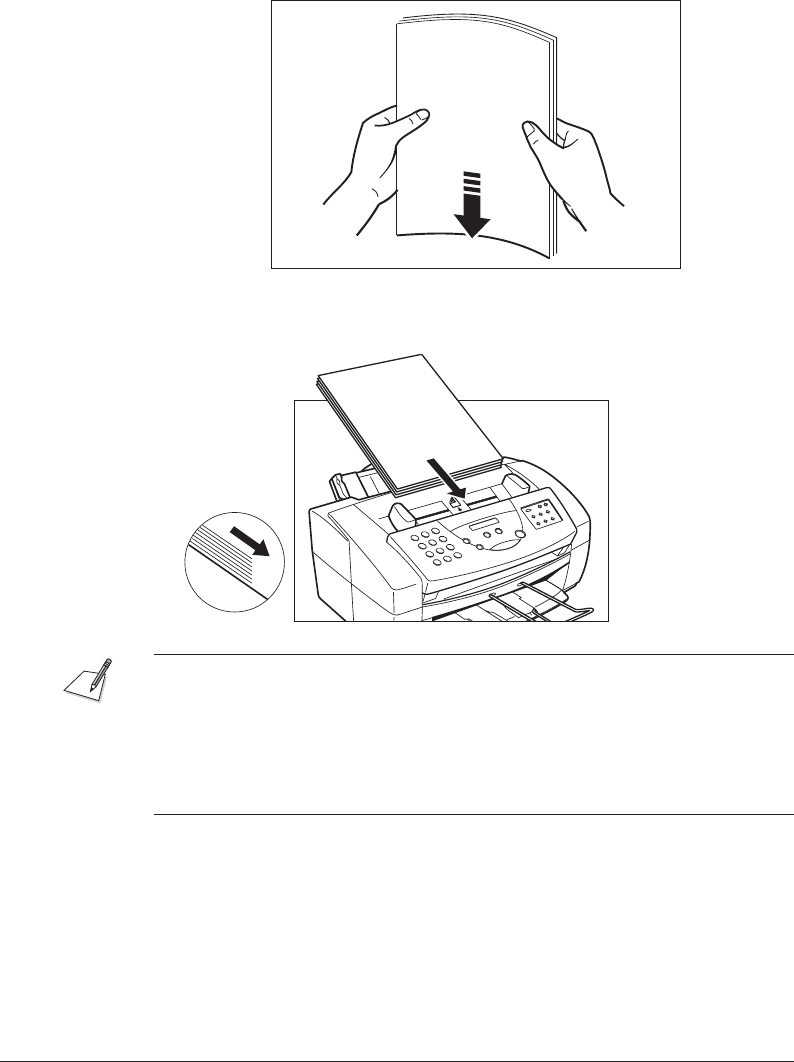
Canon MultiPASS C50 Hardware Manual ENGLISH
6-9Chapter 6 Scanning Documents and Making Copies
Trouble With Multipage Documents
If you have trouble feeding a multipage document, do the following:
1. Remove the stack and tap it on a flat surface to even the edges.
2. ”Slant” the stack so that its front edge is bevelled as shown below, then insert
the stack into the Automatic Document Feeder (ADF).
½ If you have further trouble with page jams while feeding, see ”Jams in the
Automatic Document Feeder (ADF)” on page 8-6.
½ You cannot feed a multipage document of thick media, such as postcards or
business cards.
½ Wait until all pages of your document have been scanned completely before
starting a new scanning job.


















