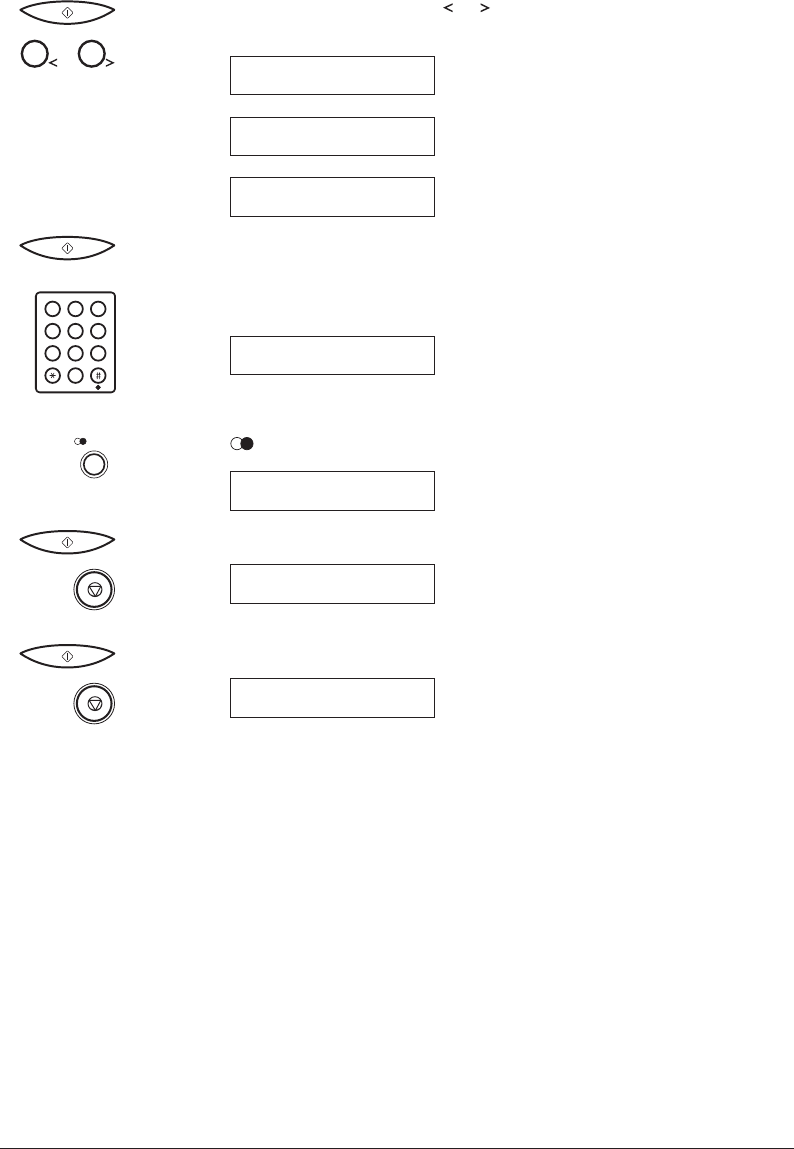
Canon MultiPASS C50 Hardware Manual ENGLISH
4-21Chapter 4 Sending Faxes
5. Press START/COPY, then press or to select the access line type for the
switching system.
12
PREFIX
HOOKING
EARTH CONNECTION
6. Press START/COPY.
If you selected PREFIX in step 5
7. Enter the outside line access number using the numeric buttons.
Ex:
1 2
ABC
3
DEF
4 5
JKLGHI
6
MNO
7 8
TUVPQRS
9
WXYZ
0
123456
½ You can enter up to 19 digits for the outside line access number.
8. Press
REDIAL/PAUSE.
/PAUSE
123456P
9. Press START/COPY, then press STOP to return to standby mode.
14:38 FaxOnly
If you selected EARTH CONNECTION or HOOKING in step 5
7. Press START/COPY, then press STOP to return to standby mode.
14:38 FaxOnly


















