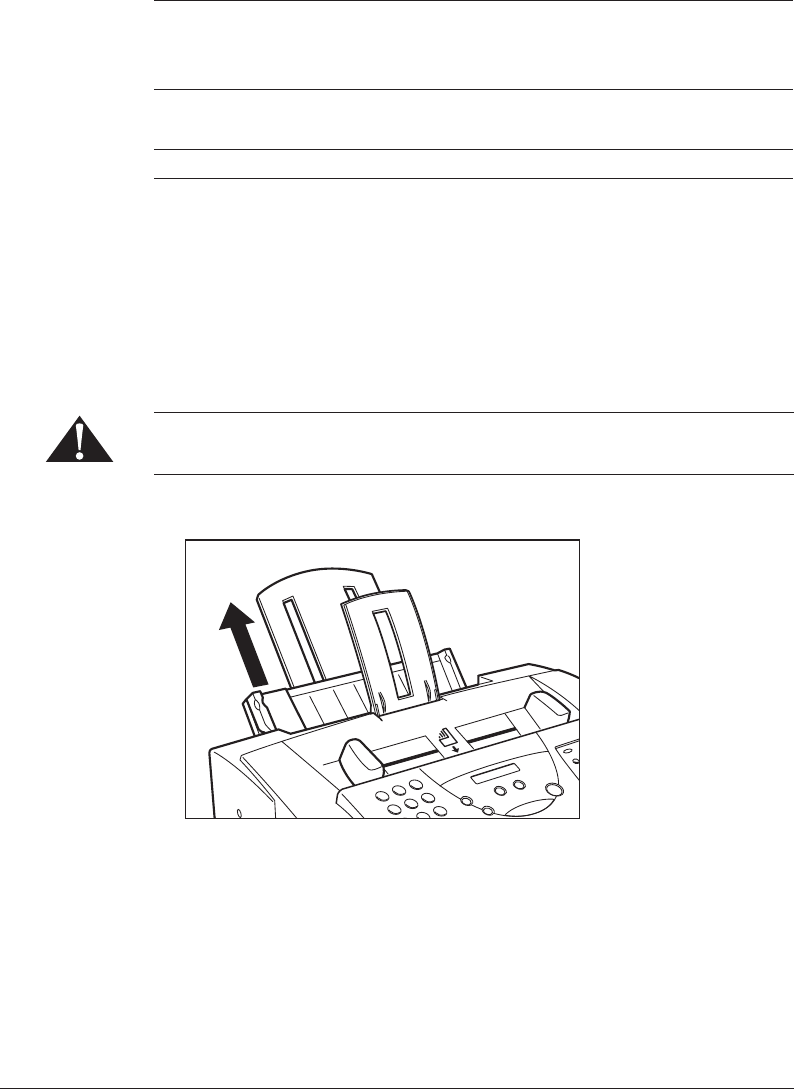
Canon MultiPASS C50 Hardware Manual ENGLISH
2-45Chapter 2 Setting Up Your MultiPASS C50
Loading Print Media for Automatic Feed
The MultiPASS C50’s sheet feeder can handle media of the following sizes:
Paper size: A4 210 × 297 mm
Letter 8.5Ș × 11Ș
Legal 8.5Ș × 14Ș
Envelope size: European DL envelopes 220 × 110 mm
U.S. Commercial No. 10 envelopes 9.5Ș × 4.1Ș
Paper weight: 64-90 g/m
2
Paper or other media
Use the following procedure to load plain paper, CF-102 transparencies, BF-102
back print film, or HR-101 high-resolution paper into the MultiPASS C50’s sheet
feeder. (Instructions for other media are given in the following pages.)
1. Open the printer cover by grasping the document guides and lifting.
½ Make sure the paper thickness lever is set properly for the type of media
you are using. See ”Adjusting the Paper Thickness Lever” on page 2-42.
To avoid paper jams, smearing, or other problems, never open the printer cover
to set the thickness lever, while the MultiPASS C50 is printing.
2. Pull the paper rest up until it stops.


















