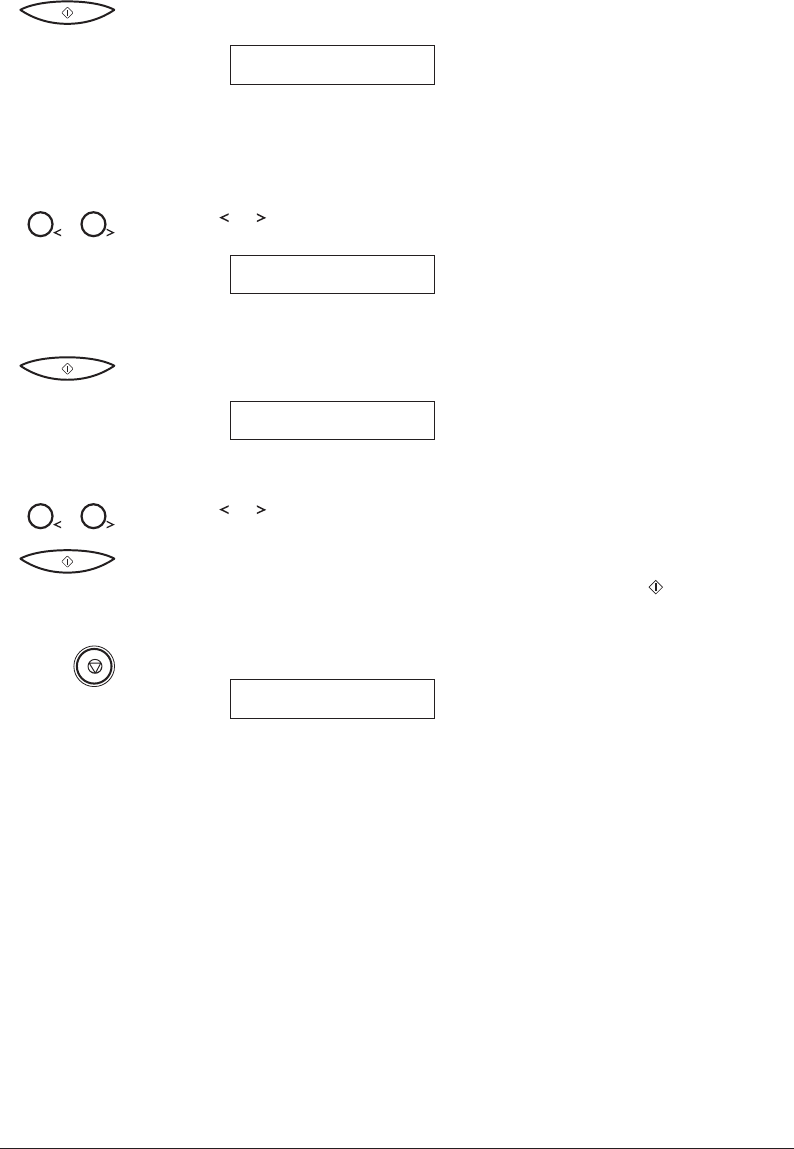
Canon MultiPASS C50 Hardware Manual ENGLISH
2-73Chapter 2 Setting Up Your MultiPASS C50
5. Press START/COPY.
Ex:
STANDARD
½ The current setting is displayed.
6. Continue with Step 4 below.
To access the MID PAUSE SET and DISPLAY LANGUAGE settings:
2. Use
or to select the setting you want to set or change.
Ex:
12
MID PAUSE SET
½ Select MID PAUSE SET or DISPLAY LANGUAGE.
3. Press START/COPY.
Ex:
04SEC
½ The current setting is displayed.
4. Use
or to select the new setting.
12
5. Press START/COPY.
½ The new setting will not be effective until you press the (START/
COPY) button.
6. Press STOP to return to standby mode.
13:00 FaxOnly


















