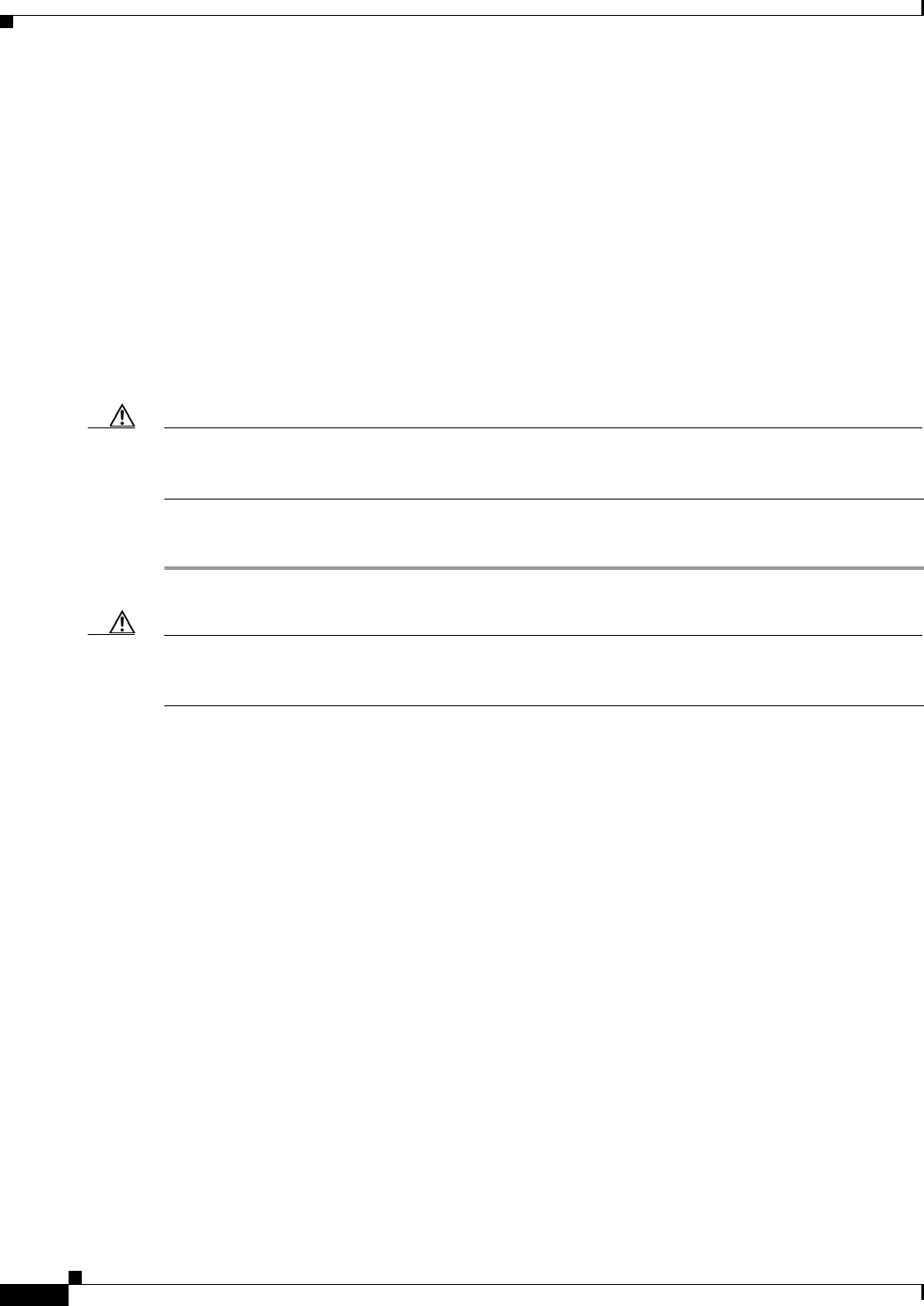
4-4
Installation Guide for Cisco Unity Release 5.x with IBM Lotus Domino (Without Failover)
OL-13599-01
Chapter 4 Installing the Operating System
Installing Windows Server 2003 by Using the Cisco Unity Platform Configuration Discs
Installing Windows Server 2003 by Using the Cisco Unity
Platform Configuration Discs
A Cisco Unity server purchased from Cisco ships with Platform Configuration discs that contain a utility
to install Windows Server
2003 by restoring an image that is customized for the platform. The image
includes the Windows Server
2003 components, subcomponents, and service packs that were required
by the version of Cisco
Unity that was shipping at the time that the Platform Configuration discs were
created.
Installing Windows Server 2003 by using the Cisco Unity Platform Configuration discs reduces the
Cisco
Unity system installation time and ensures that the required operating system and components,
drivers, and service packs are installed and configured correctly. In addition, the partitions are
automatically set up.
Caution Do not attach the network cable to the server until you have installed the Microsoft service packs and
updates recommended for use with Cisco
Unity. The Cisco Unity installation guide alerts you when to
install the service packs and updates, and when to connect to the network later in the installation process.
To Install Windows Server 2003 by Using the Cisco Platform Configuration Disc (Selected Servers Only)
Step 1 Remove any devices that are connected to a USB port on the server.
Caution If you leave USB devices plugged into the server during Windows configuration, the devices may be
interpreted as storage devices. As a result, Windows will not create hard-disk partitions that are required
by Cisco Unity Setup, and Setup will fail.
Step 2 Start the server, and insert the Cisco Unity Platform Configuration disc in the DVD drive.
Step 3 Restart the server.
Step 4 If you are using a server manufactured by Hewlett-Packard, skip to Step 5.
If you are using a server manufactured by IBM and the following message appears:
“The ServeRAID firmware and BIOS installed on your system must be upgraded or downgraded to
be compatible with the RAID drivers on the Cisco Platform Configuration disc. For information on
upgrading or downgrading, refer to the Cisco Technical Note Upgrading or Downgrading
ServeRAID Firmware and BIOS on IBM Servers on Cisco.com.”
do the procedures in the tech note RAID-Controller Firmware and RAID BIOS on IBM Servers Upgrade
or Downgrade Procedure at
http://www.cisco.com/en/US/products/ps6509/tsd_products_support_install_and_upgrade_technotes_li
st.html (the document title changed). Then return to Step 2 of this procedure.
If you are using an MCS-7815I-3.0-ECS1 or MCS-7815-I1-ECS1 server and the server will not boot
from the Cisco
Unity Platform Configuration disc, do the procedures in the tech note
MCS-7815I-3.0-xxx1 and MCS-7815-I1-xxx1 (Shipped Before March 2005) DVD-ROM Drive Does Not
Consistently Boot at
http://www.cisco.com/en/US/products/ps6509/tsd_products_support_install_and_upgrade_technotes_li
st.html. Then return to Step 2 of this procedure.
Step 5 If you are using a server manufactured by IBM, skip to Step 6.


















