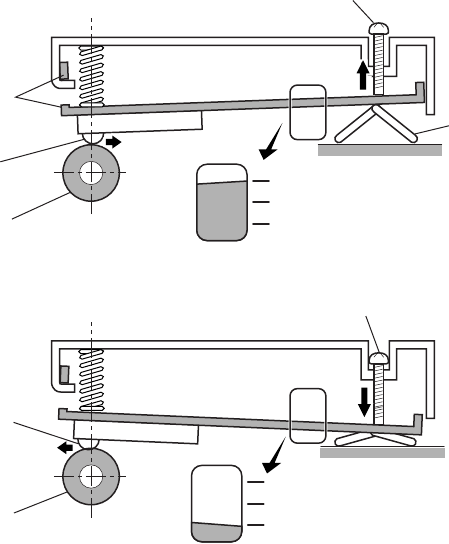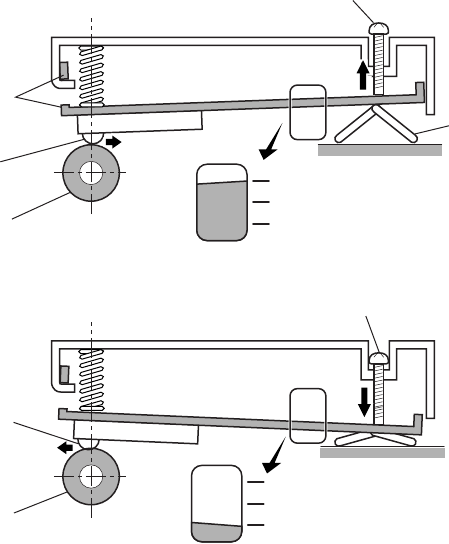
Chapter 2 Operating Principles
2-1. Operation of Each Mechanism
CL-S700/CL-S703/CL-S700R 2-12
When wide media is used (need to give strong pressure on the right side):
The same principle applies to wide media. However, in this case, since the media is wide, the
Slider should be moved toward the right (or the Adjust Screw should be turned clockwise) to get
stronger pressure by the Head Spring R.
2-1-7. Media Thickness Adjustment Mechanism
The major components of the media thickness adjustment mechanism are:
(a) Media thickness adjustment screw (c) Offset Spring
(b) Head Plate
According to the change in media thickness, the thermal element position of the “Unit, Head”
changes slightly. The media thickness adjustment mechanism is used to correct this change by
moving the thermal element position back and forth a little, by turning the media thickness
adjustment screw. With this adjustment, optimum printing quality is obtained.
For thin media (standard label, thermal media, etc.):
For thin media, normally, the media thickness adjustment screw will be turned counterclockwise 2
to 4 turns from the center line of the media thickness check window.
As shown in the figure, when the media thickness adjustment screw is turned counterclockwise
from the center position, the right end of the Head Plate is pushed up by the Offset Spring and the
thermal element parts slightly moves to the right.
Media Thickness Adjustment Screw
Offset Spring
Platen
Head Unit
(Thermal elements)
Head Plate
[For thick media (tag)]
[For standard label/thermal media]
Media Thickness Adjustment Screw
Platen
Head Unit
(Thermal elements)
Media Thickness
Check Window
Media Thickness
Check Window