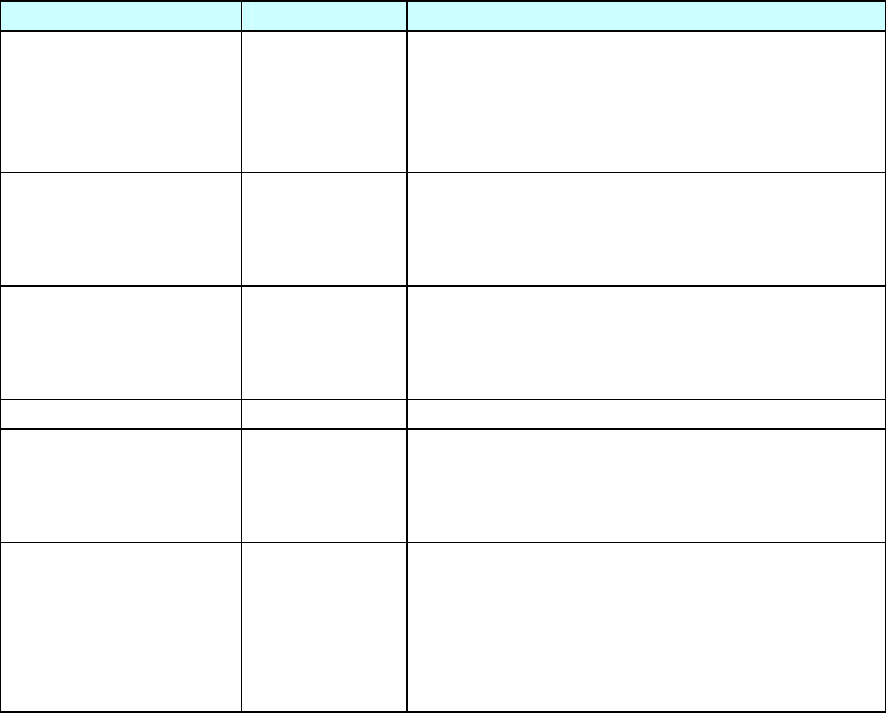
Chapter 2 Operating Principles
2-3. Operation Panel
2-49 CL-S700/CL-S703/CL-S700R
(4) How to operate submenus in Service mode
(4-1) Submenu table in Service mode
The following table shows the submenus of “Service Mode” main menu.
Submenu Name Value Description
Head Check Checks the number of defective thermal elements
and displays it. If no defective thermal element is
found, “0000” will be displayed.
Example: PASS
0000dots
ROM Check
Performs ROM checksum test, and displays the
check result (OK or NG) and the checksum value.
Example: PROGRM
OK 4F4E.
RAM Check
Performs RAM capacity check and displays the
check result.
Example: DRAM
OK 16384KByte
Motor Feed Performs motor feed check.
Print Counter
Displays the total printed length since the printer is
firstly used.
Example: Length
1234.567Km
Service Counter
Displays the service counter length in Km since you
reset it last.
Example: Length
0123.456Km
To clear the service counter, press the [Enter] (X)
key.


















