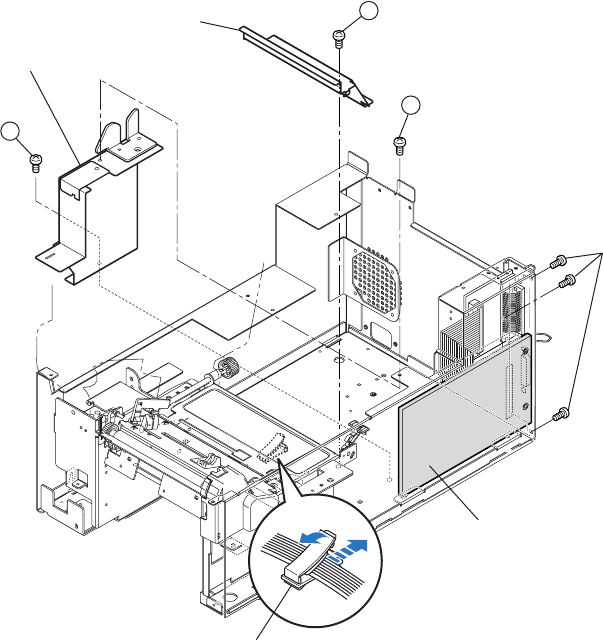
Chapter 3 Disassembly and Maintenance
3-5. Disassembly, Reassembly and Lubrication
3-15 CL-S700/CL-S703/CL-S700R
3-5-5. SA, Main PCB and Unit, Centro PCB
The following 2 steps are explained here.
- Disconnecting all connectors from the “SA, Main PCB”
- Removing “SA, Main PCB” and “Unit, Centro PCB”
(1) Disconnecting all connectors from the “SA, Main PCB”
1. Open the top cover.
2. Open the head block by pushing the head open lever.
3. Open the sensor arm block by pushing the sensor arm open lever.
4. Remove 1 screw (1BH, M3x5) and detach the “Cover, Inner Paper”.
5. Remove 1 screw (2BH, M3x5K) and 1 screw (3BH, M3x5) and detach the Inner PCB
Front Cover block.
Cover, Inner Paper
Inner PCB Front Cover Block
BH, M3x3K
Clamp, Main Cable
Unit, PCB
1
2
3


















