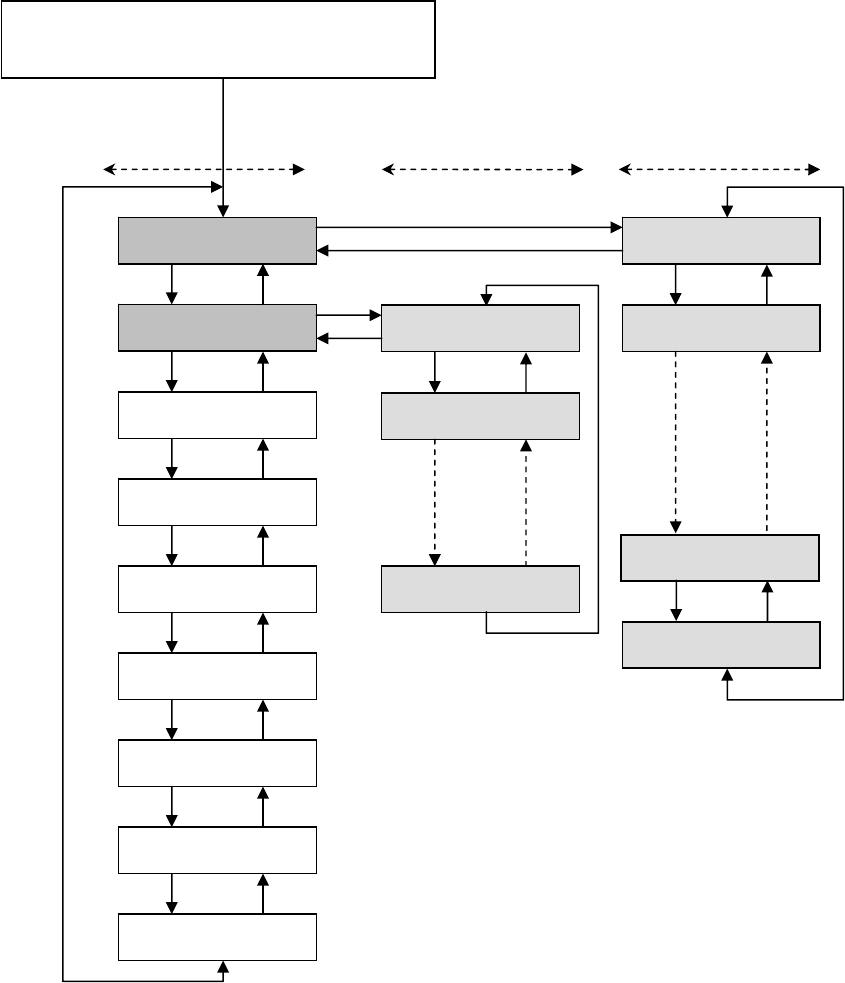
Chapter 2 Operating Principles
2-3. Operation Panel
2-41 CL-S700/CL-S703/CL-S700R
The following diagram shows the menu transition in Factory/Service mode.
To exit from Factory/Service mode:
In Main menu, press the [PAUSE] (W) key.
While pressing the [MENU], [FEED] and
[STOP] keys, turn on the printer.
Factory Setup
Service Mode
TS
Page Setup
TS
System Setup
TS
After Print
TS
Interface
TS
Machine Info
TS
Test Mode
TS
Global Config
TS
Main menu
Sens Vol Adj
Init Fix-Thru
TS
USB Serial Num
TS
Submenu
(Factory mode)
Head Check
ROM Check
TS
X
W
Service Counter
TS
X
W
Submenu
(Service mode)
Parallel ErrOut


















