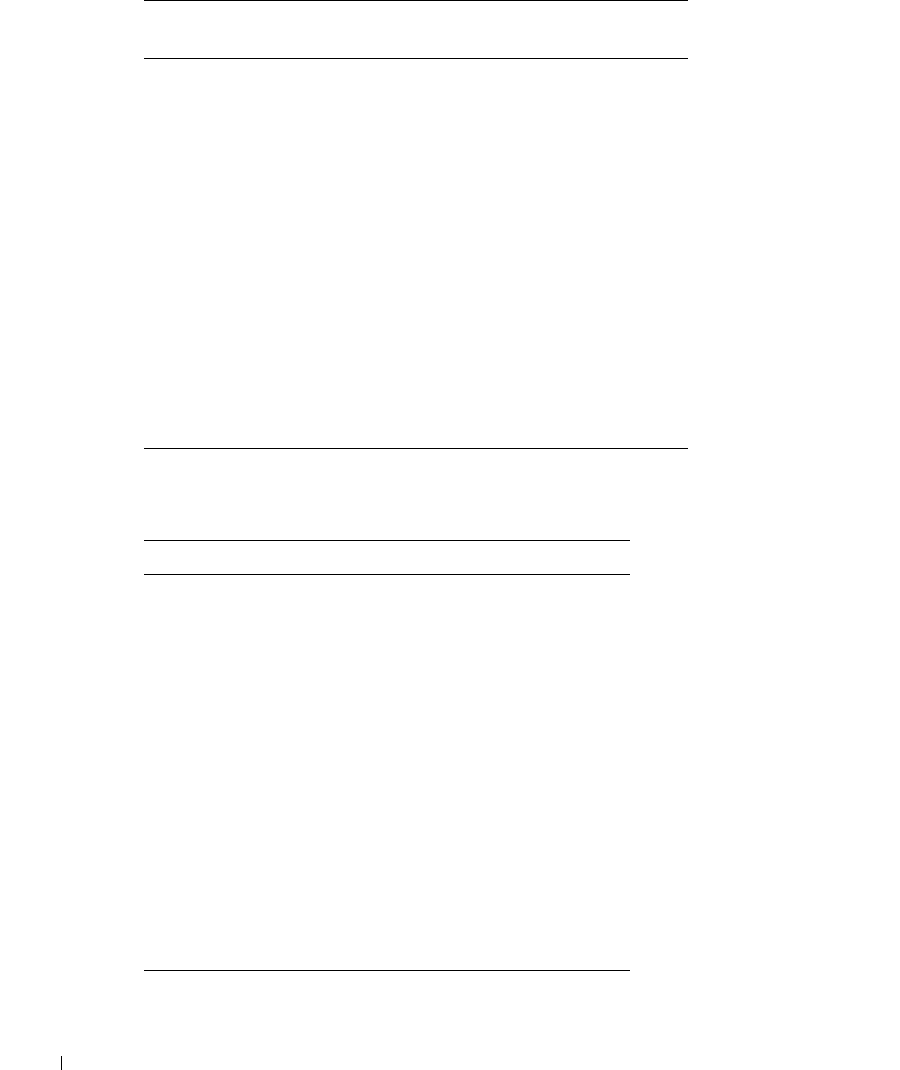
7-34 Advanced Features
www.dell.com | support.dell.com
F11 <Esc> <Shift>oz
<Esc> [ 2 3 ~
VT100
VT100/220
F12 <Esc> <Shift>oa
<Esc> [ 2 4 ~
VT100
VT100/220
Home <Esc> [ 1 ~ VT220
End <Esc> [ 4 ~ VT220
Insert <Esc> [ 2 ~ VT220
Delete <Esc> [ 3 ~ VT220
Page Up <Esc> [ 5 ~ VT220
Page Down <Esc> [ 6 ~ VT220
Shift-Tab <Esc> [ <Shift>z
<Esc> [ 0 <Shift>z
VT100
VT220
Table 7-4. ANSI Supported Escape Sequences
Key Supported Sequences
Up arrow <Esc> [ <Shift>a
Down arrow <Esc> [ <Shift>b
Right arrow <Esc> [ <Shift>c
Left arrow <Esc> [ <Shift>d
F1 <Esc> <Shift>op
F2 <Esc> <Shift>oq
F3 <Esc> <Shift>or
F4 <Esc> <Shift>os
F5 <Esc> <Shift>ot
F6 <Esc> <Shift>ou
F7 <Esc> <Shift>ov
Table 7-3. VT100/220 Supported Escape Sequences
Key Supported
Sequences
Terminal
Emulation


















