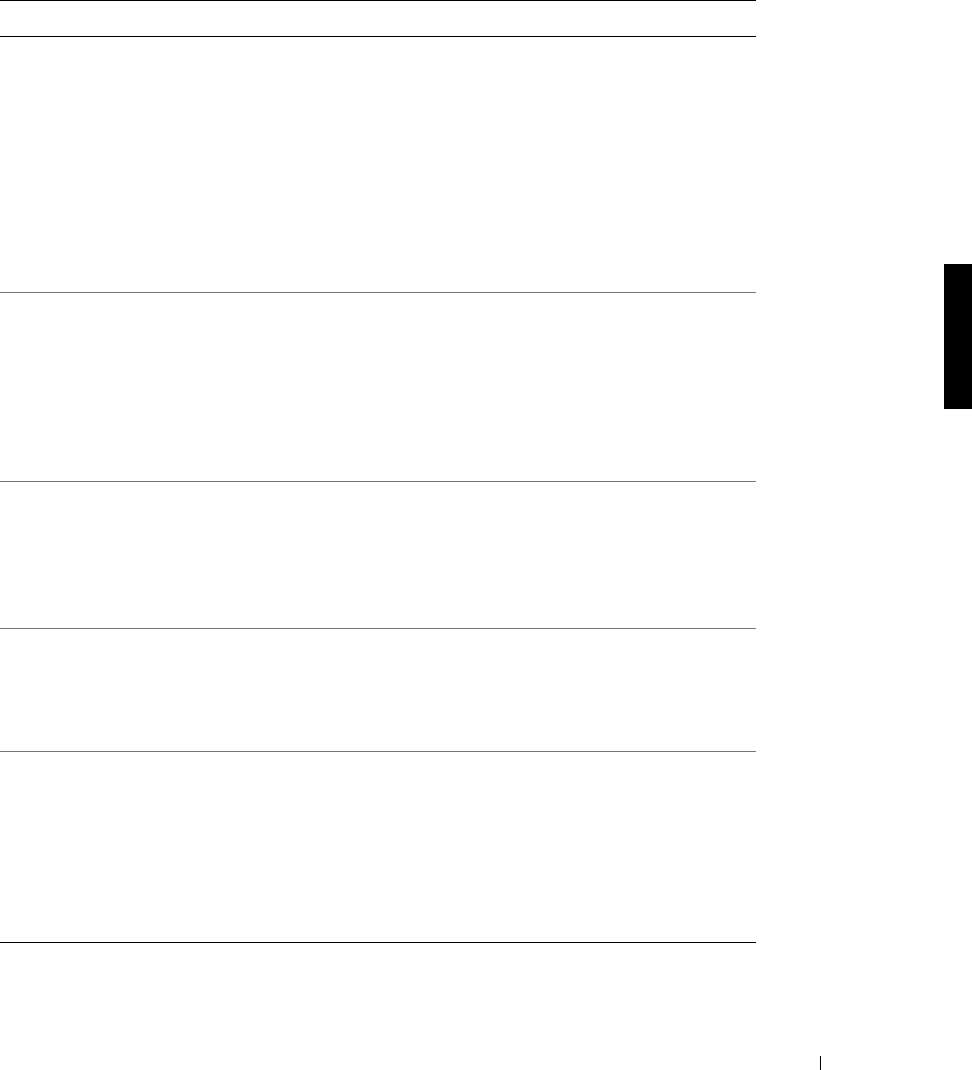
Troubleshooting 9-5
I have tried logging on to my
Dell OpenManage Remote
Assistant Card (DRAC)
through the Web console
software and I cannot log on. I
configured my DRAC using
the PowerVault Advanced
Administration Menu and I
can ping the IP address I
assigned the card. What
should I do?
There are spaces before or
after the user name or
password entries.
Reedit the configuration file
to ensure there are no spaces
before or after any of the user
and password entries.
I get a password prompt when
navigating through Local
Groups in the PowerVault
NAS Manager using Netscape
Navigator on Linux.
The password prompt is
generated by Netscape and
does not require
re-authentication. The
administrator is being asked
whether the password that was
used to access this screen
should be saved.
Select Do not Prompt Me
Again and this message will
not be displayed in the future.
When I select the Check All
box and then deselect one or
more choices on some screens
in the PowerVault NAS
Manager, the Check All box
remains selected
The Check All box does not
automatically deselect. This
does not indicate that all
items in the list are selected.
This behavior does not affect
functionality. The Check All
box does not indicate what has
specifically been selected or
deselected.
I have rebooted my NAS
appliance from a Macintosh
client, but several minutes
have passed and my NAS
appliance has not rebooted.
The most likely cause is that
the NAS appliance has come
back online but the client
screen has not refreshed.
Close Internet Explorer and
reconnect to the NAS
appliance. The NAS appliance
should behave normally.
I have changed the password
for the administrator account;
however, several minutes have
passed and I have not been
queried for the new password.
The PowerVault NAS Manager
does not automatically refresh
the account information for
the administrator while in the
PowerVault NAS Manager.
Instead, it does the refresh as a
timed function.
The password was successfully
changed. If you want to
confirm that the new
password is in affect, close the
browser and then reconnect.
The new password should
work, but the old one should
not.
Table 9-1. Troubleshooting Issues
Issue Possible cause Resolution


















