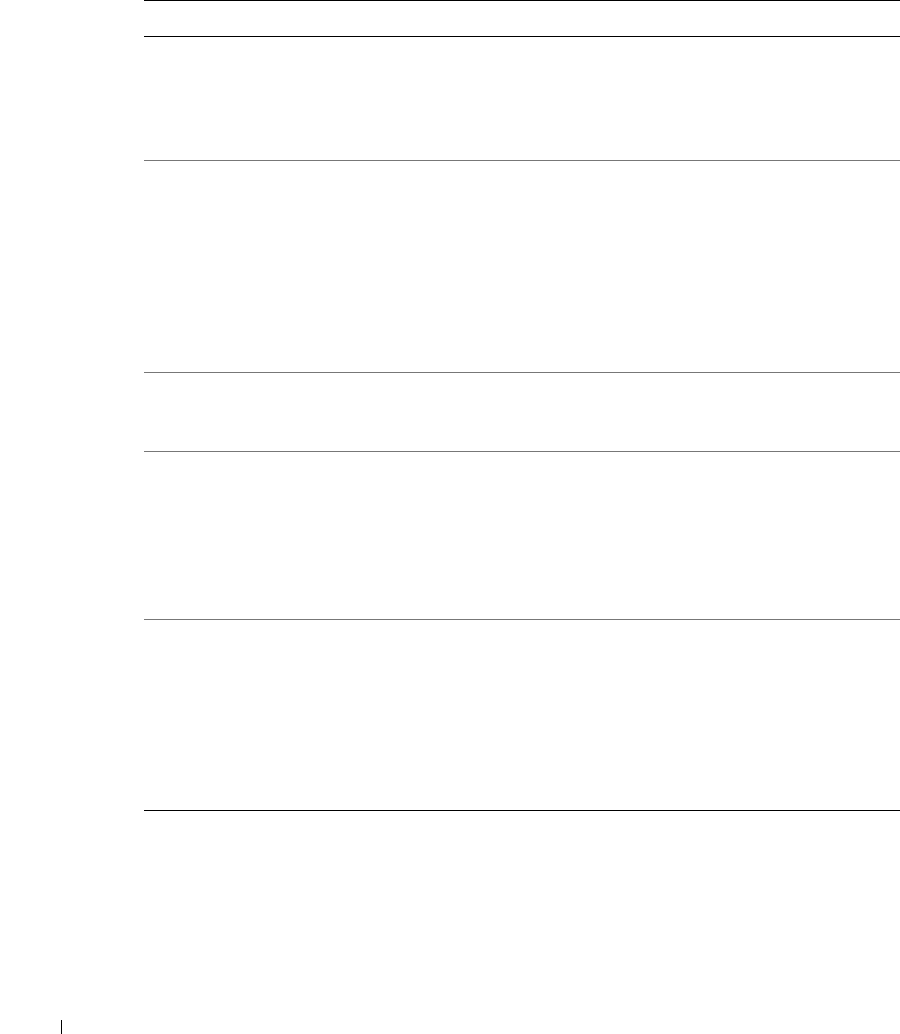
9-2 Troubleshooting
www.dell.com | support.dell.com
Table 9-1. Troubleshooting Issues
Issue Possible cause Resolution
I cannot access my Dell
ActiveArchive™ from an NFS
or Macintosh Client.
Only Microsoft
®
Windows
®
(CIFS) clients can access the
persistent images stored in the
ActiveArchive folders for each
volume.
Access ActiveArchive folders
through the
Windows client to perform
data recovery.
I am trying to select the
Administer My Appliance
link on the opening page of
the PowerVault NAS Manager,
but the link does not function
properly.
The User account that you
used to log in to the domain
does not have administrator
privileges. The link does not
work for people without
administrator privileges.
Type the address of the
PowerVault NAS Manager
manually in your browser.
Type http://<server-name or IP
address>:1278 for non-SSL
connections and
https://<server-name or IP
address>:1279 for SSL
connections.
XCOPY will not copy my
persistent images.
Dell ActiveArchive is enabled.
XCOPY will not read the
persistent images on a volume.
Do not use XCOPY to copy
persistent images.
I have just deleted a volume in
Dell OpenManage™ Array
Manager and now I am unable
to view my shares in the
PowerVault NAS Manager.
In the event that a volume
with shares is deleted,
PowerVault NAS Manager will
not display any shares until
the shares that were directed
to the deleted volume are
removed.
Use Terminal Services
Advanced Client to remove
the shares for the deleted
volume. Exit PowerVault NAS
Manager and restart. Shares
should be visible.
I have just added an HTTP
share but cannot see it from
PowerVault NAS Manager.
For security purposes,
directory browsing is not
enabled by default on an
HTTP share directed to the
same folder or volume as
another share for security
purposes.
To enable directory sharing for
an HTTP share, from the
PowerVault NAS Manager
Maintenance page, click
Terminal Services Advanced
Client and modify the Web
sharing properties of the
folder.


















