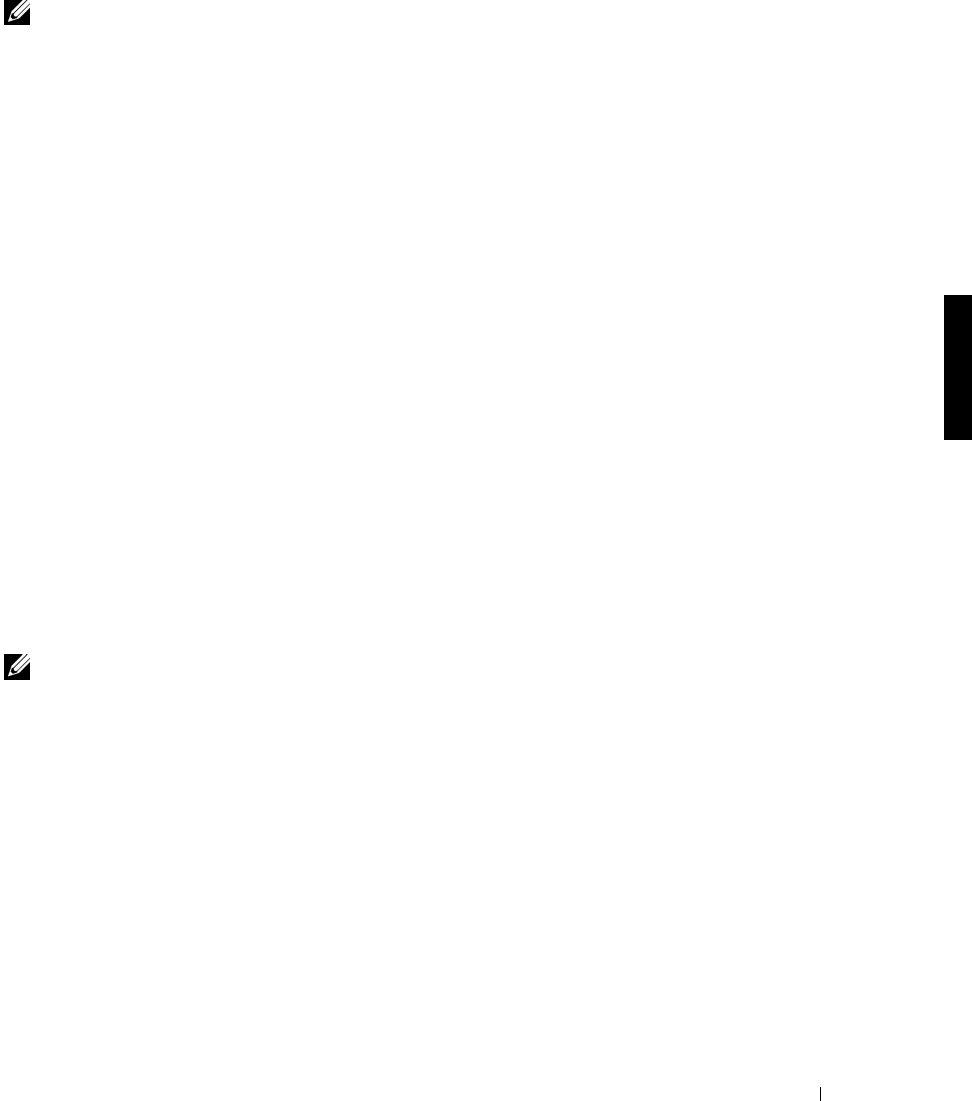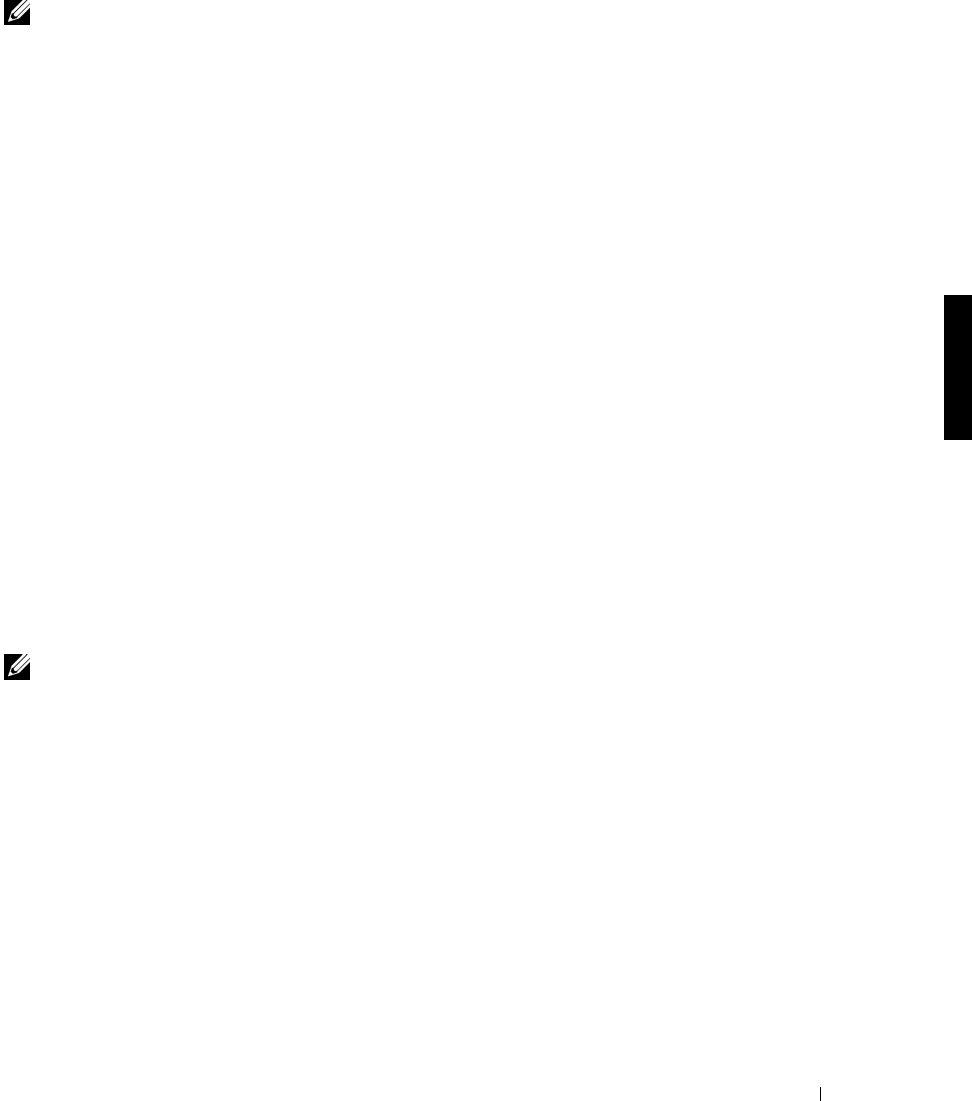
Dell ActiveArchive™ 6-5
NOTE: To use the PowerVault NAS Manager you must be logged in as Administrator. The
PowerVault NAS Manager default administrator user name is administrator and the
default password is powervault.
1 On the NAS Manager primary menu, click the Maintenance tab.
2 Click Terminal Services.
3 Log on to a Terminal Services Advanced Client session.
4 Open the Explorer.
5 Select the drive on the left side.
6 Right-click the ActiveArchive directory and click Properties.
7 Click the Security tab and click Add....
8 Add individual users or groups.
9 Give the selected members Read and List Folder Contents permissions.
Repeat these steps for the ActiveArchive directory on each volume the users will access. You
do not need to change the permissions of the persistent images and their subdirectories.
These files and folders will retain the original files’ and folders’ permissions.
Preparing Your Volumes for Persistent Images
Before you take or schedule persistent images, you must prepare each of your volumes for
persistent images. This process creates the cache file and other files needed for taking
persistent images.
NOTE: This process might take several hours.
To prepare your volume for persistent images, perform the following steps:
1 On the NAS Manager primary menu, click Disks and then click ActiveArchive.
2 Click Volume Settings.
3 Click the radio button adjacent to the volume you want to prepare.
4 Click Configure... .
5 Use the drop-down menus to configure the required options. For information about
the options, see Configuring Persistent Image Volume Settings.
6 Click OK to start the prepare process.