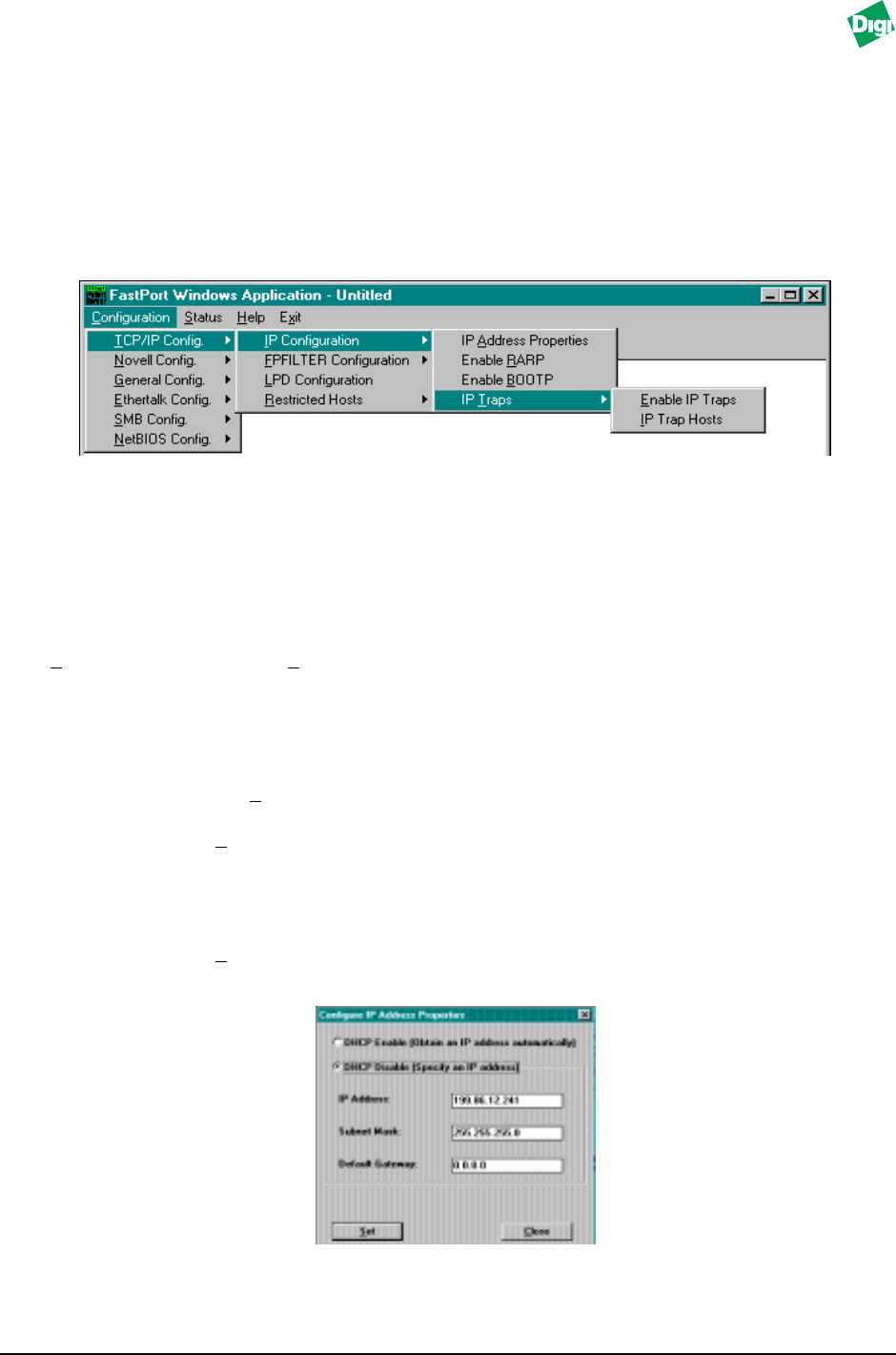
MIL-3000FTX Series of FastPort Print Servers 10-5
10.4.1TCP/IP Config.
There are a series of choices that can be selected to configure FastPort on a
TCP/IP networks. The following is a hierarchy of the choices that can be
selected. To open each selection, use the mouse and follow the arrows to
the sub-menus.
Figure 10-8. TCP/IP Config. Select
Note:
The latest version of FastManage has an improved TCP/IP Config. screen. Contact
Digi’s LAN technical support for information pertaining to early versions of
FastManage and the TCP/IP Config. screen.
From TCP/IP Config., selections include:
• IP Configuration->IP Address Properties: Enables a user to change a variety of IP
options. Changes take effect at system reset. Options for this menu include
(Figure 10-9):
•
DHCP Enable: Enables the DHCP feature. Default: Enabled.
•
DHCP Disable: Disables the DHCP feature.
•
IP Address: Changes the IP address of a device (e.g., if a device is
moved to a different subnet).
•
Subnet Mask: Sets the subnet mask address for the device. If no IP
address is set, then default is 0.0.0.0. If an IP address is set, then:
– For Class A addresses, default is 255.0.0.0
– For Class B addresses, default is 255.255.0.0.
– For Class C addresses, default is 255.255.255.0
•
Gateway Address: Sets up the address of the router that routes IP
packets across subnets. Default is 0.0.0.0.
Figure 10-9. Configure IP Address Properties Screen


















