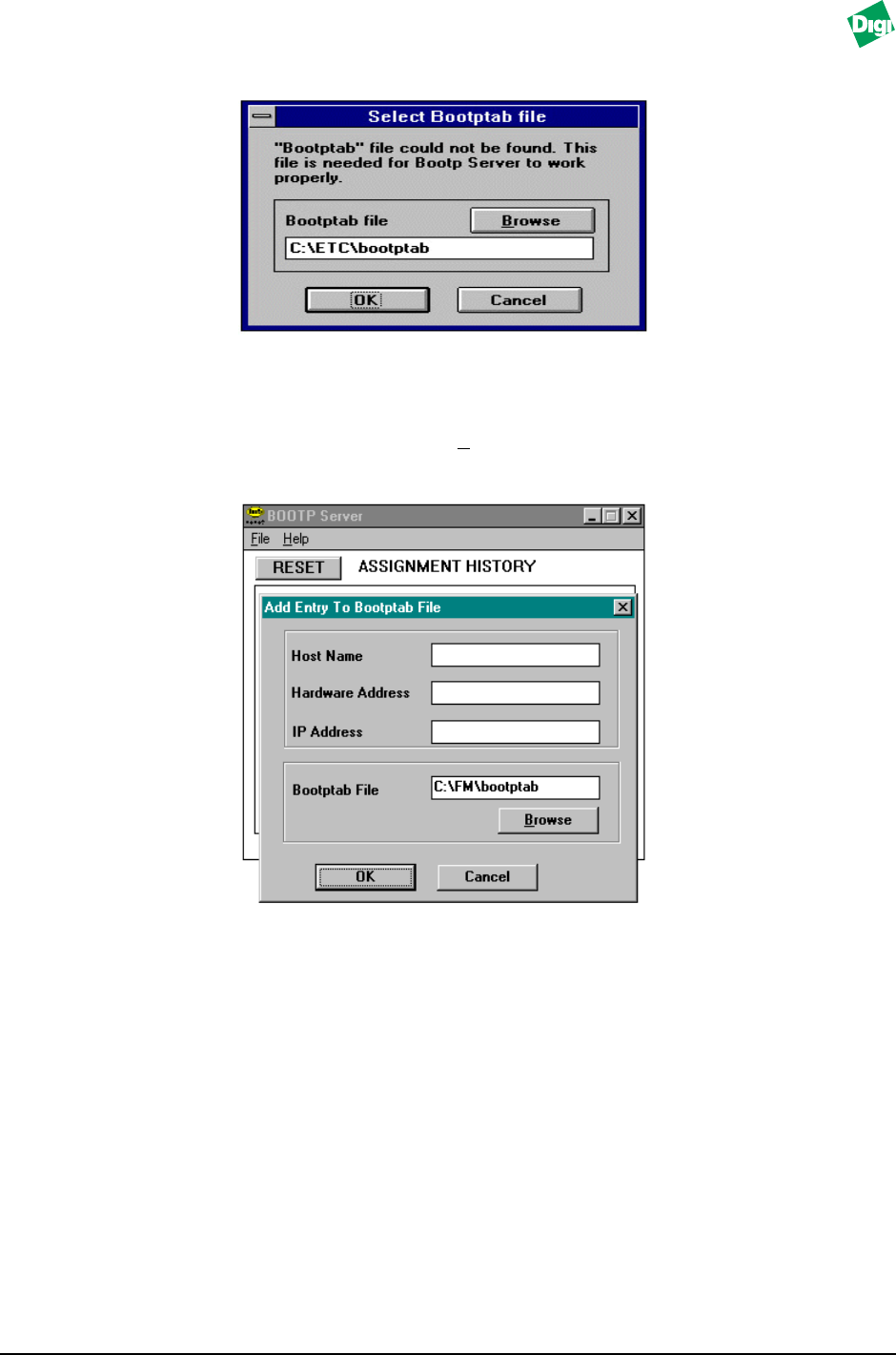
MIL-3000FTX Series of FastPort Print Servers 11-3
Figure 11-5. Select BOOTPtab File
4. To add a new entry to the “BOOTPtab” file, click Add Entry to
BOOTPtab File from the “F
ile” pull-down window.
Figure 11-6. Add Entry to BOOTPTab File
To add a node with an Ethernet address of “0040C8XXXX02” and an IP
address of “199.86.11.1,” enter 00.40.C8.XX.XX.02 in the “Hardware
Address” box, and 199.86.11.1 in the “IP Address” box.
Note:
The host name is user selectable.
5. Click Ok.
Add entries for each field.


















