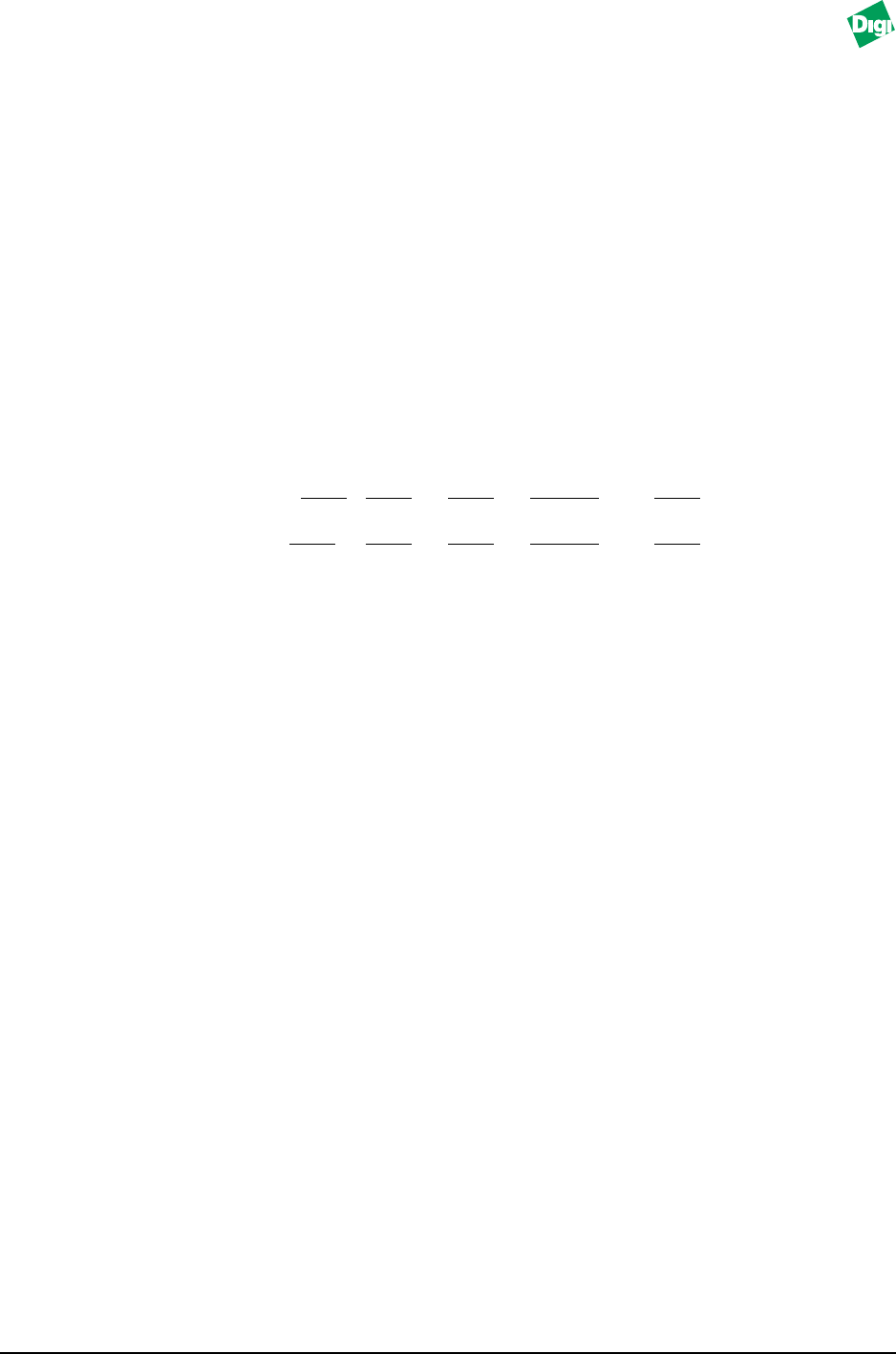
MIL-3000FTX Series of FastPort Print Servers G-2
G.3 D—Display Summary Configuration Parameters, Including
Command [?,C,D,E,F,H,I,L,N,P,Q,R,S,Z,*,+] --> d
FastPort Model 3200X
Firmware revision 6.1.18, Datecode 10.23.1998 18:50
Ethernet address:00 40 C8 00 0B 0B
IP address:0.0.0.0
AUI Network module installed.
Console status monitoring: Off
Network monitor password security: Off
Sockets (fpfilter) enabled.
LPD enabled.
Netware enabled.
Microsoft Windows print services.
HP DLC enabled.
AppleTalk enabled.
Parallel port 1 mode: Standard
Parallel port 2 mode: Standard
Serial port 1 config: Baud
Data Stop Parity Flow
9600 8 1 None Xon/Xoff
Serial port 2 config:Baud Data Stop Parity Flow
9600 8 1 None Xon/Xoff
(type “N” in monitor to view the network protocol parameters)
G.4 E—Display/Set Ethernet Options
Note:
Aux port is now set in the sockets section of the Network protocols menu)
Link test is currently enabled. Link test:
1.(disabled)
2.(enabled)
<enter> (don't change/continue)
Link test is now enabled
G.5 F—Flash Firmware Load Enable/Disable
Flash load is enabled.
• This Bank: Vers. 6.1.15, Datecode 12/2/1997 13:25, (in
Bank #1, seqNum=10)
• Other Bank: Vers. 6.0.29, Datecode 2/25/1997 12:20, (in
Bank #0, seqNum=9)
Flash load currently is enabled. Disable, yes or no (y or n)?:n
Special Options for Flash Code Image Control:
1.(Restart Running Image in Other Bank)
2.(Copy This Image into Other Bank)


















