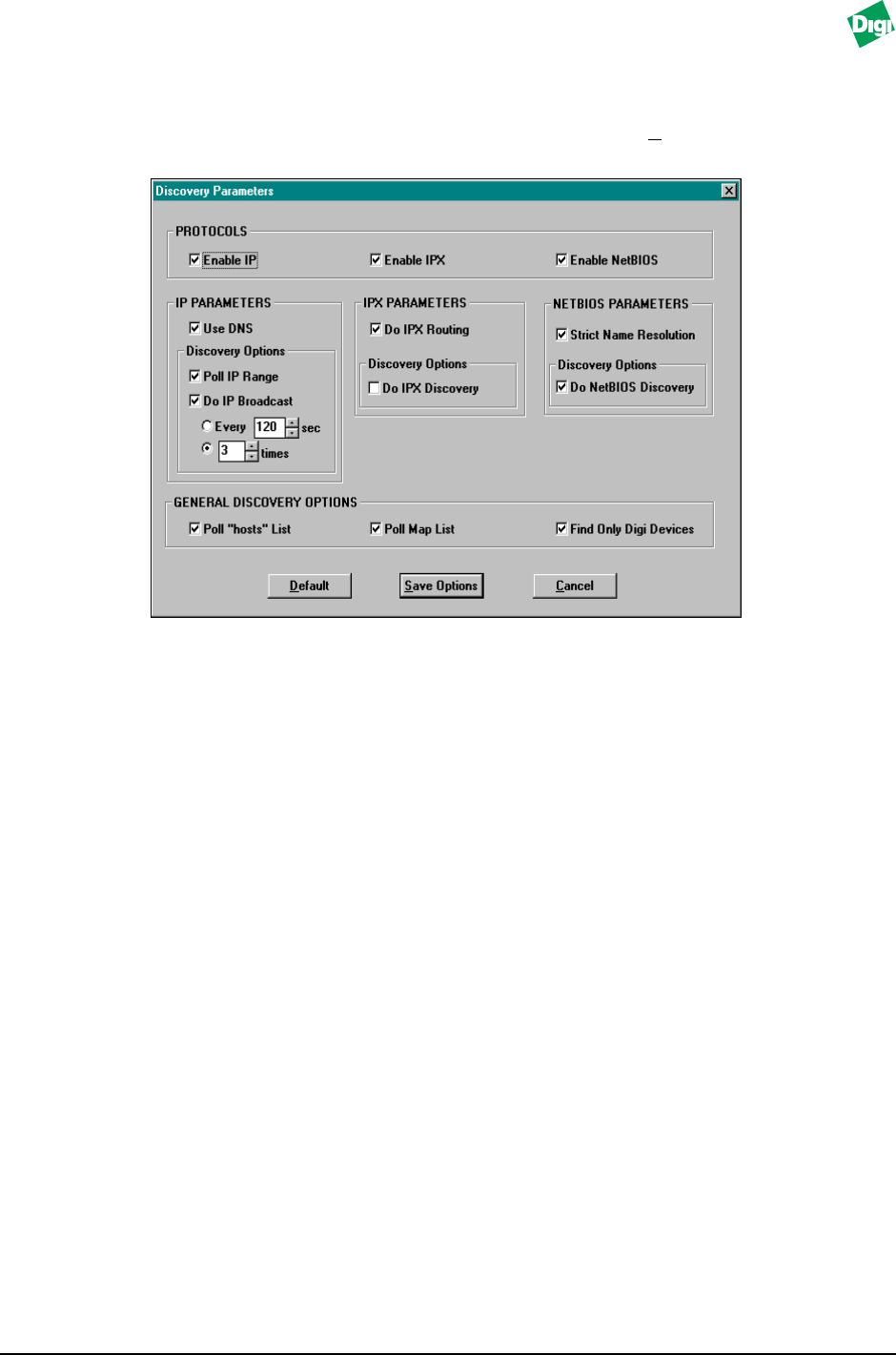
MIL-3000FTX Series of FastPort Print Servers 9-10
9.5.2 Discovery Parameters
From the “Parameters” pull-down window, select D
iscovery
Parameters (Figure 9-8). Options include:
Figure 9-8. Discovery Parameters menu
• Enable IP: This option enables the IP protocol. If not, FastManage will
not perform any SNMP over IP operation. This protocol is checked if IP
was selected during setup.
• Use DNS: If the Use DNS is checked and the IP/NetBIOS protocols are
all enabled, FastManage may be unable to resolve a NetBIOS name (for
example, SNMP0702CA). Turn the Use DNS option “Off” if this is the
case.
The “Enable IP” parameter must be selected to enable this option. Not
checked by default.
• Poll IP Range: If this selection is selected, the software “polls” all
254 hosts of the subnet (from X.Y.Z.1 to X.Y.Z.254). The “Enable IP”
parameter must be selected to enable this option. Checked by default.
• Do IP Broadcast: If this parameter is chosen, the software performs
discovery through SNMP over IP broadcast. The “Enable IP” parameter
must be selected to enable this option. Checked by default.
• Every: If this parameter is enabled and a time is set, the software
“broadcasts” every <n> seconds to discover new devices. The “Enable
IP” option must be selected to enable this option. Not checked and 120
seconds are the defaults.


















