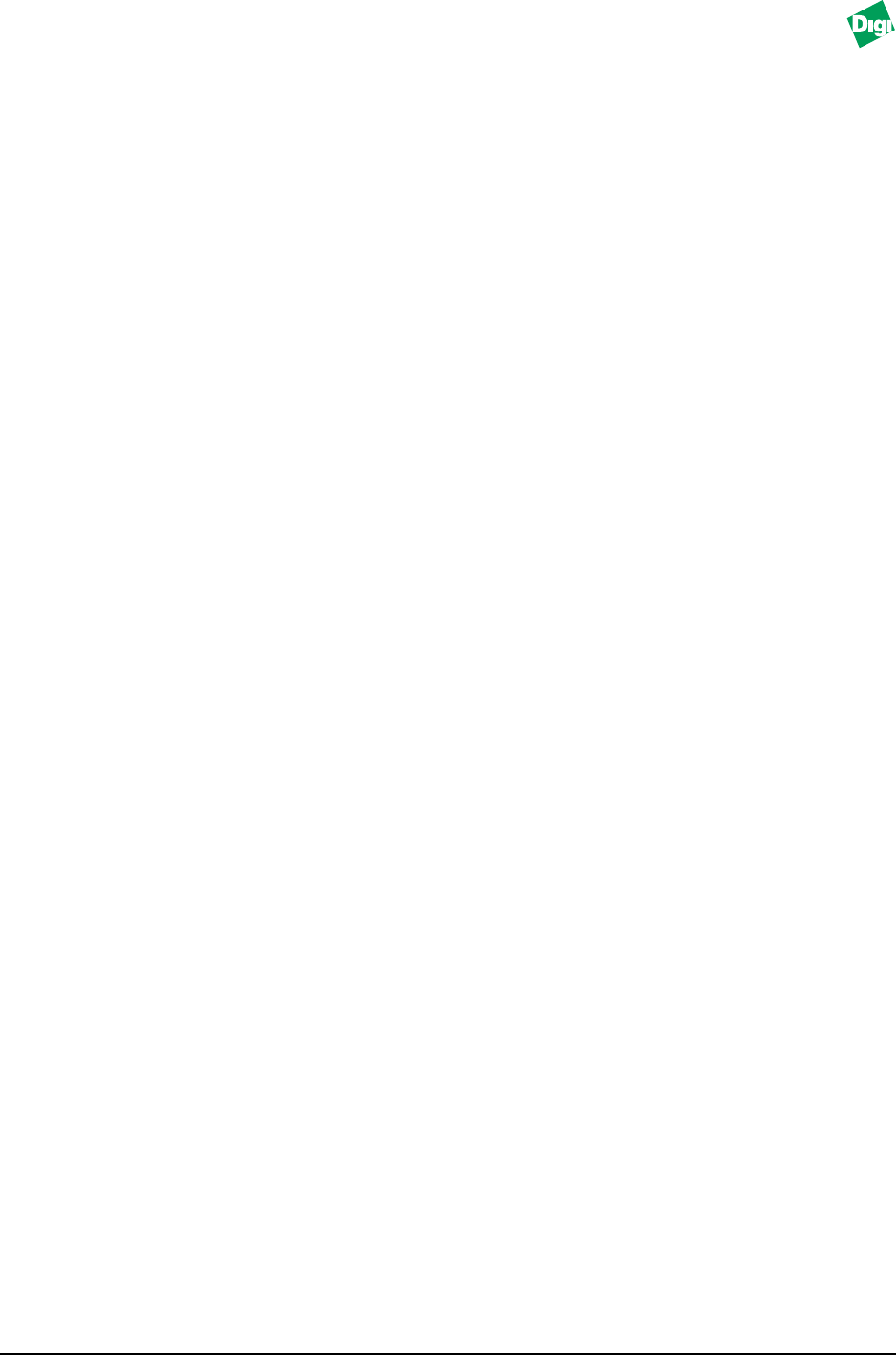
MIL-3000FTX Series of FastPort Print Servers 2-8
4. Open the Apple Printer Utility.
5. Select Download Postscript File from the “Utilities.”
6. Select Setup Defaults that were just modified.
7. When the file has downloaded, quit the utility.
8. Power cycle FastPort. These settings are stored in NVRAM and remain
there until changed.
Note:
If there is an error, the postscript log returned by the utility contains an error message.
To avoid errors, do not add extra spaces in the
setup default
file other than the options
shown in the parentheses.
2.10 Using Digi’s NetBIOS to Assign IP Address
2.10.1About the Digi Utilities
Digi distributes a pair of utilities that are for any DOS system with a
NetBEUI stack. Systems include Windows for Workgroups, Windows 95/
98, Windows NT, and DOS LAN Manager clients. The two utilities are:
• SHOWPRN.EXE: Finds any FastPort(s) on the network
• NBMON.EXE: Allows users to configure FastPort
These utilities require a NetBEUI stack to be installed on the client
machine. If not already done so, install NetBEUI first before using either
utility. Copy the utilities to the “local” system from the CD-ROM or by
retrieving them from Digi’s ftp sites: FTP.MILAN.COM. Files are located in
the following directory:
/pub/fastport/software
2.10.2Using The Digi Utilities
Run the showprn.exe utility first to make sure:
• FastPort is available on the network
• NetBEUI stack on is properly configured
1. Open a DOS prompt and enter the directory where the utility is located
(e.g. cd \digi_ins\win_95).
2. Run the utility by typing showprn.exe and pressing [return]. The
following output appears:


















