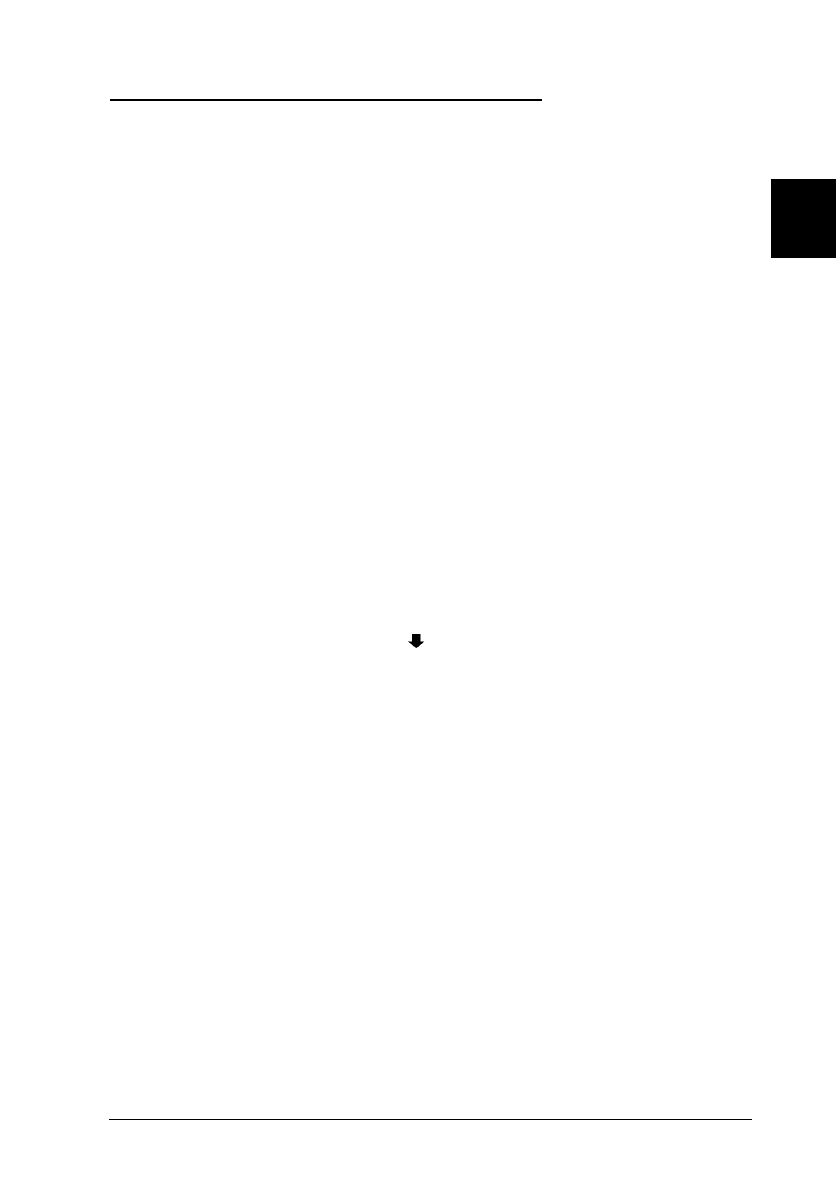
Using Special Power-On Functions
These functions are available if you hold down the following
buttons while turning on the printer:
LQ self test (Load/Eject)
Checks the paper length and performs self-test printing at 360
dpi (dots per inch). See Chapter 10, “Troubleshooting.”
Draft self test (LF/FF)
Checks the paper length and performs self-test printing at 180
dpi. See Chapter 10, “Troubleshooting.”
Hex dump (LF/FF + Load/Eject)
Prints the print data in hexadecimal code. See Chapter 10,
“Troubleshooting.”
Default setting (Micro Adjust )
Enters the default-setting mode. See “Using the Default-Setting
Mode” on the next page for details.
Print head alignment (Pause)
Enters the printer-adjustment mode. See “Aligning the Print
Heads” on page 10-40 for details.
Note:
To exit the hex dump, default-setting, or print head alignment mode,
turn off the printer.
8
R
Loire2 Ref. Guide
Rev.c
A5 size Chapter 8
11-11-96 DR, pass 0
The Control Panel
8-3


















