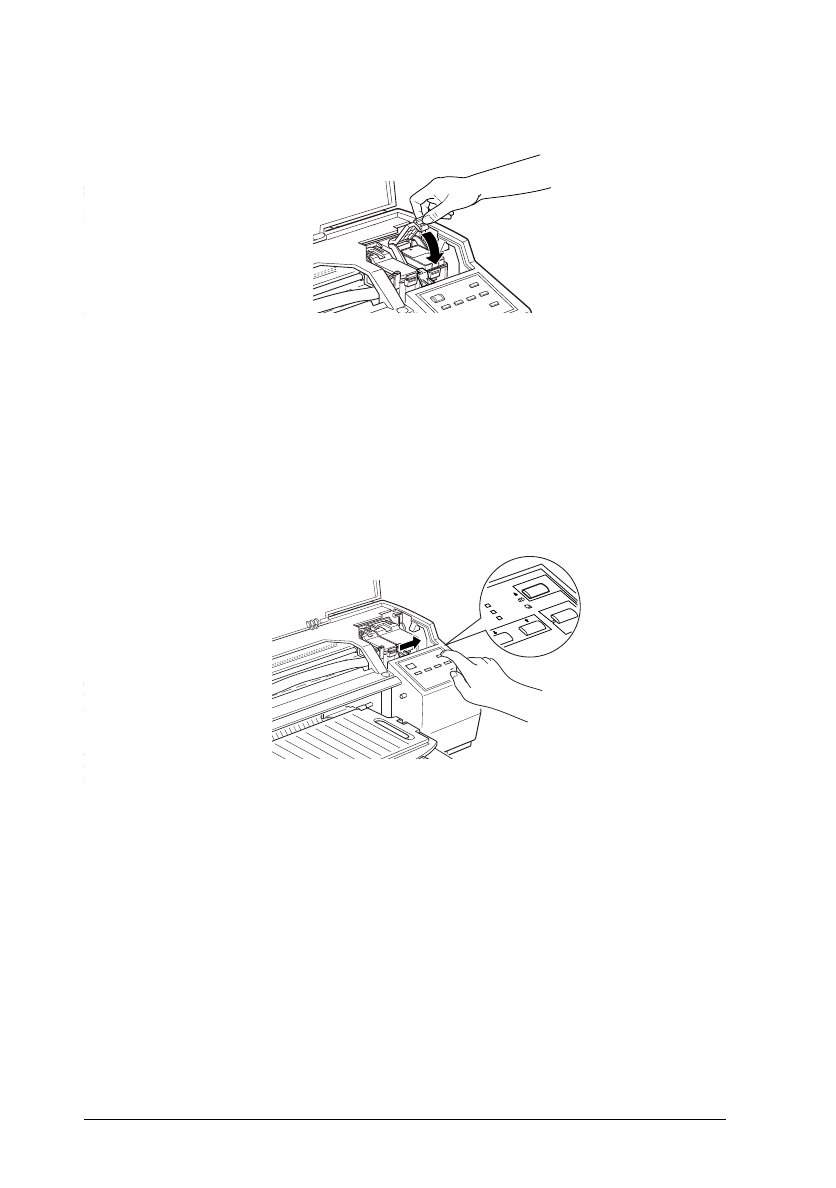
6. Press the ink cartridge clamps down until they lock in place.
c
Caution:
Once you install the ink cartridges, do not open their
clamps again until you replace the ink cartridges.
Otherwise, the cartridges may become unusable.
7. Press the
Alt
button. The printer moves the print heads and
begins charging the ink delivery system.
c
Caution:
During the ink charging process, the
Pause
light flashes.
Never turn off the printer while the
Pause
light is
flashing.
Note:
Even if you do not press the
Alt
button, the printer moves the
print heads and begins the ink charging process about 60 seconds
after you install the ink cartridges.
d107
Alt
LF/FF
Ink Out
Ink Out
Clea
Paper Out
Micro Adjust
!de3
L
Loire2 Ref. Guide
Rev.c
A5 size Chapter 2
11-11-96 DR, pass 0
2-10
Getting Started


















