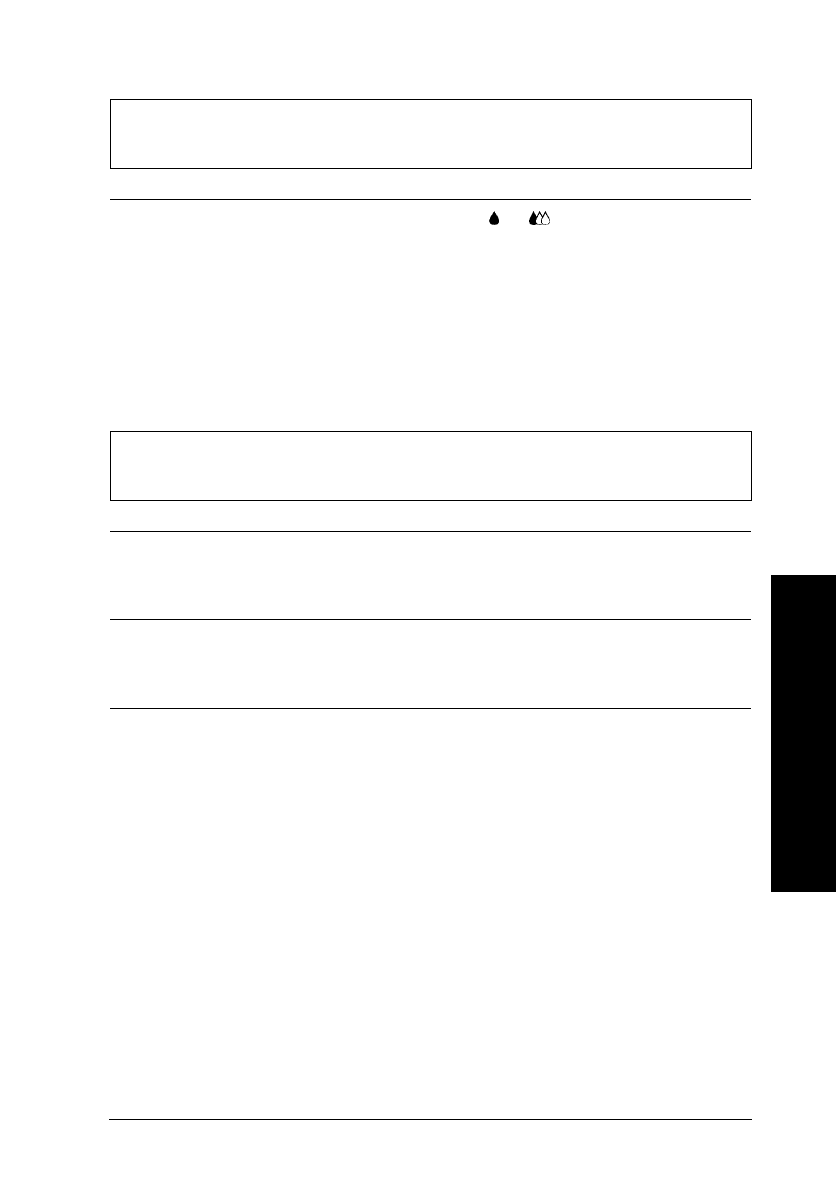
When you clean the print heads using the Head Cleaning
utility, the output quality does not improve.
Cause What to do
You attempted to clean the
print heads while the ink
cartridges were low or out of
ink.
Check the or
Ink Out
light.
When the ink cartridges are low or
out, the Head Cleaning utility has no
effect. Replace the ink cartridges as
needed. See page 9-2.
Interface
When using an optional interface card, the printer does not
print or the printout is not what you expected.
Cause What to do
The optional interface may
not be selected with the I/F
mode setting.
See “Using the Default-Setting Mode”
in Chapter 8.
You may be trying to use an
interface card or cable with
the wrong specification.
Check the specifications to make sure
you can use the interface card or cable
with this printer. See Appendix B.
The computer and printer
interface settings may not
match.
Check your computer user’s guide for
the correct settings.
10
Troubleshooting
R
Loire2 Ref. Guide
Rev.c
A5 size Chapter 10
11-11-96 DR, pass 0
Troubleshooting
10-33


















