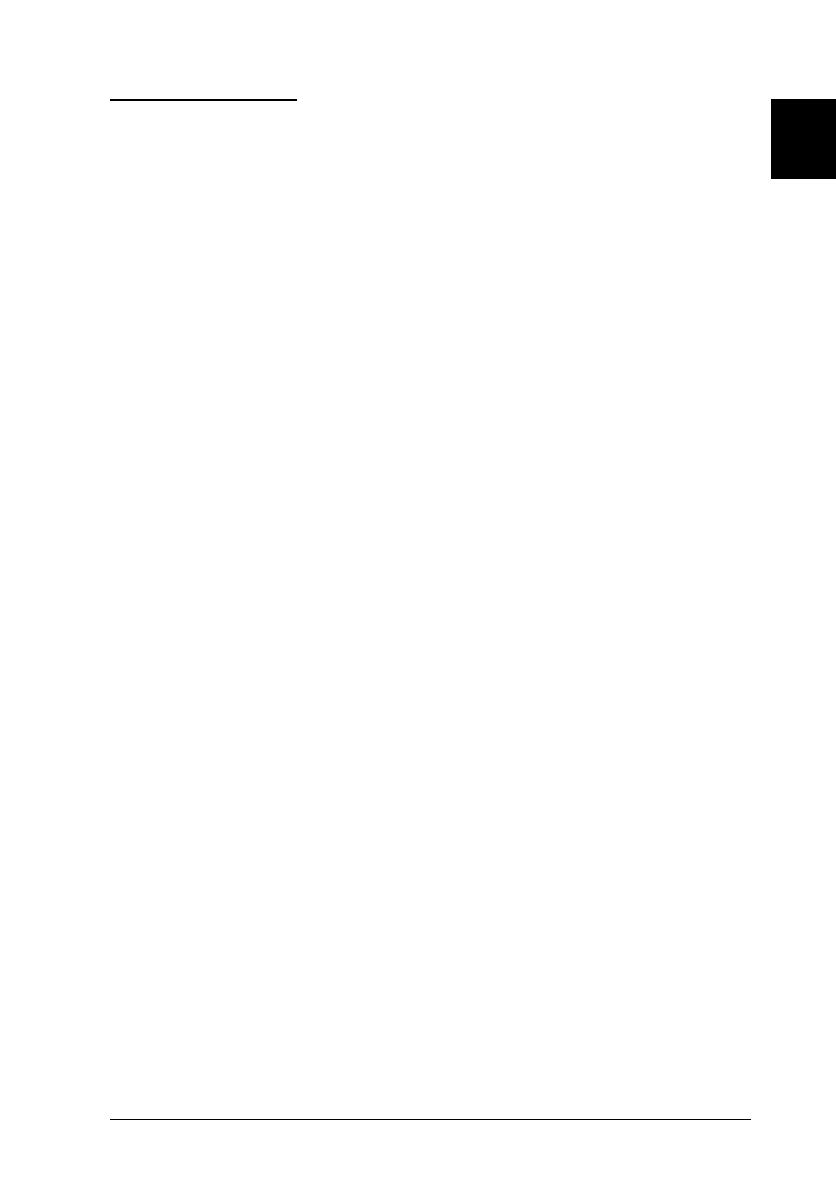
Command List
This section lists the available printer commands by topic. Your printer
works with the following commands.
ESC/P 2 control codes
Selecting EPSON ESC/P 2 printer in your software allows you to use the
most advanced font and graphics handling available. See the
ESC/P
Reference Manual
for details.
General operation:
ESC@, ESC U, ESC EM
Paper feeding:
CR, FF, LF, ESC 0, ESC 2, ESC 3, ESC +
Page format:
ESC ( C, ESC C, ESC C 0, ESC Q, ESC l, ESC ( c, ESC N, ESC O
Print position motion:
ESC $, ESC \, ESC ( V, ESC ( v, ESC D, HT, ESC B, ESC J, VT
Font selection:
ESC k, ESC x, ESC X, ESC P, ESC M, ESC g, ESC p, ESC 4, ESC 5, ESC E,
ESC F, ESC !
Font enhancement:
ESC W, DC 4, SO, DC2, SI, ESC w, ESC G, ESC H, ESC T, ESC S, ESC -,
ESC ( -, ESC q
Spacing:
ESC SP, ESC c, ESC ( U
Character handling:
ESC t, ESC ( t, ESC R, ESC %, ESC &, ESC :, ESC 6, ESC 7, ESC ( ^
Bit image:
ESC *
Graphics:
ESC ( G, ESC ., ESC ( e, ESC ( i, ESC ( \, ESC ( s
Color:
ESC r, ESC ( r
Printing mode:
ESC ( K
C
R
Loire2 Ref. Guide
Rev.c
A5 size Appendix C
11-11-96 DR, pass 0
Specifications
C-21


















