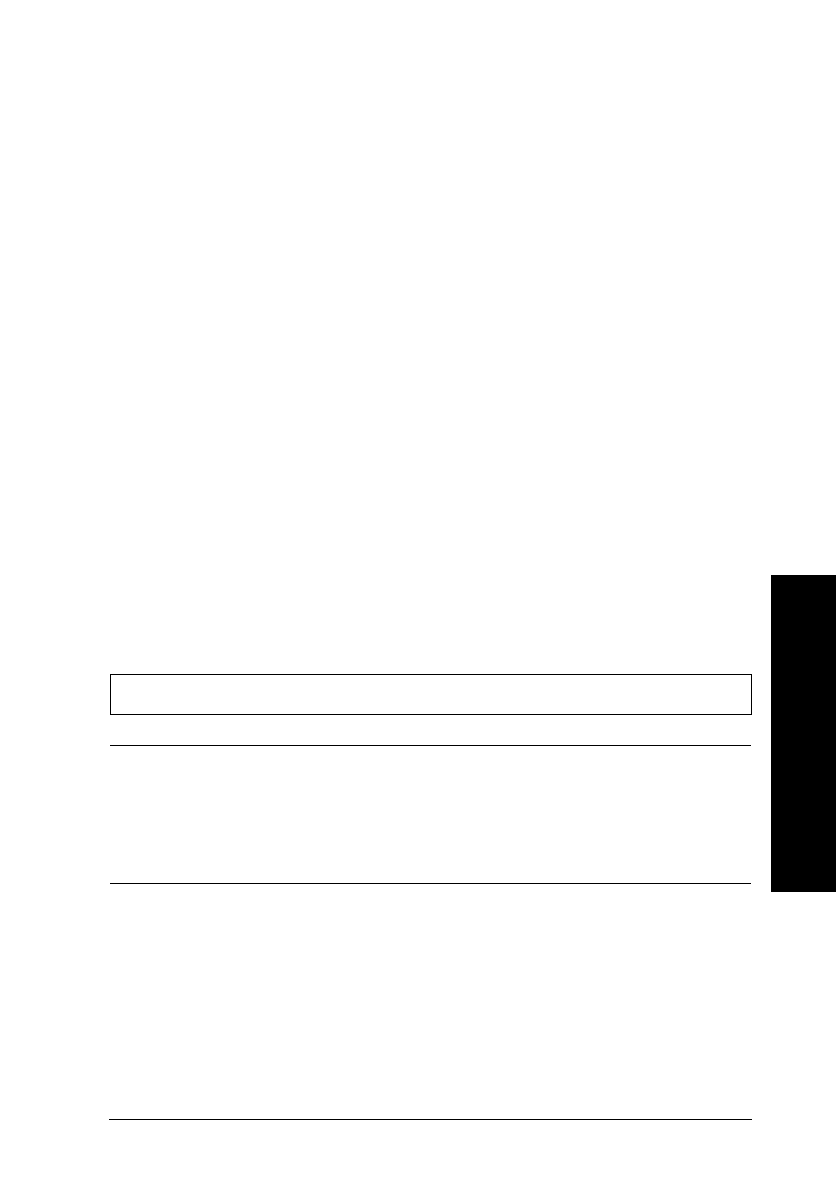
For Windows 3.1, double-click the
Windows Setup icon on the Main
menu; then click Options and choose
Change System Settings. Then
choose a lower resolution setting for
your display from the Display pop-up
list. For detailed information on
making this setting, see your
Windows 3.1 user’s guide.
If you have a display-adapter setting
utility, use it to set lower resolution.
For detailed information, see your
display board user’s guide.
For Macintosh, choose Control Panel
from the Apple menu and select
Monitors. Select a lower resolution.
For detailed information on making
this setting, see your Macintosh user’s
guide.
Color documents print out in black and white.
Cause What to do
Your printer is not selected in
your software.
Select your printer by clicking the Print
command on the File menu of your
application program, and then
selecting it in the following dialog
box(es).
10
Troubleshooting
R
Loire2 Ref. Guide
Rev.c
A5 size Chapter 10
11-11-96 DR, pass 0
Troubleshooting
10-11


















