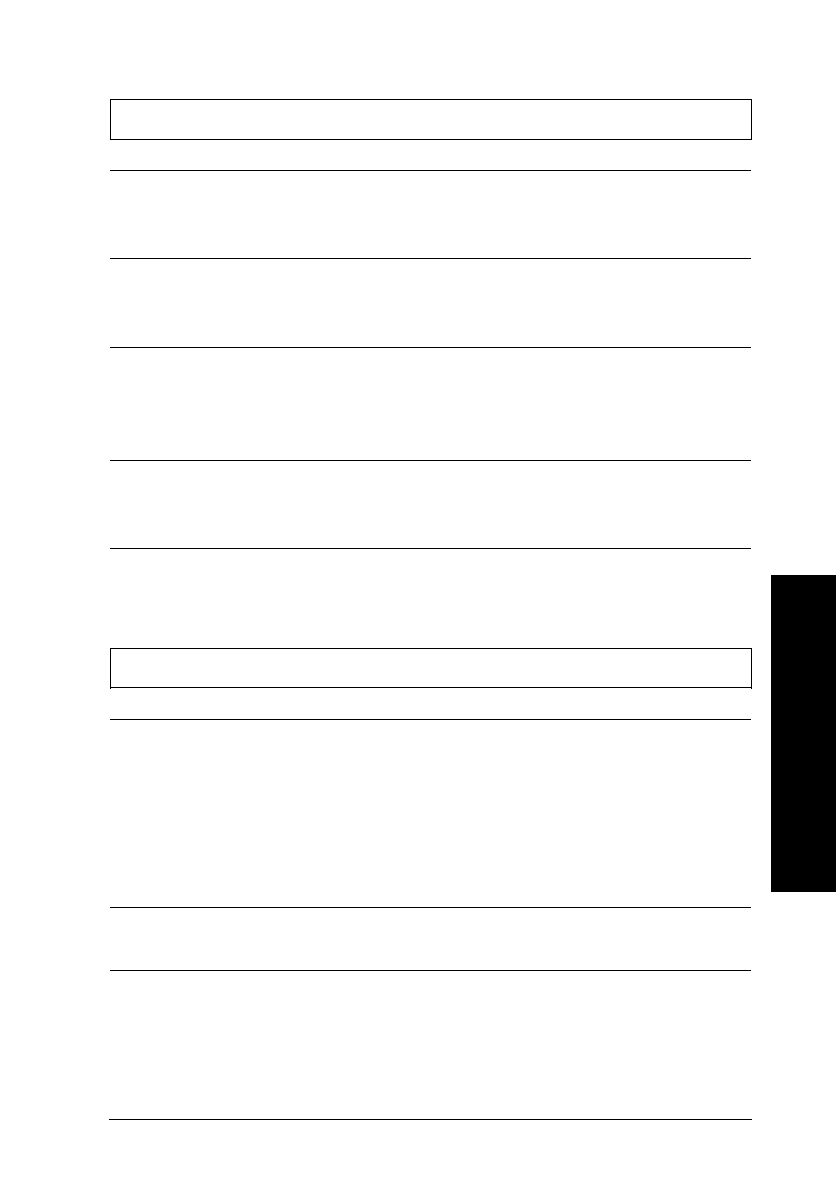
Paper feeding is crooked or the paper jams.
Cause What to do
The paper supply is
obstructed.
Make sure the paper supply is not
obstructed by a cable or some other
object.
The paper supply is placed
too far away.
Make sure that your paper supply is
positioned within 1 meter (3 feet) of
the printer.
The holes on the sides of the
paper are misaligned.
Make sure that the holes on the sides
of the paper are even with each other.
Also, make sure the sprocket units are
locked and their covers are closed.
The paper size or thickness is
out of the specified range.
Make sure that the paper size and
thickness are within the specified
range. See Appendix C.
There may be some slack in
the paper.
Adjust the position of the sprocket
units.
Continuous paper does not eject properly.
Cause What to do
The page is too long. Tear off the last printed page and
press the Load/Eject button to feed
the paper backward. However, if you
are printing on labels, tear off the last
sheet that has partially entered the
printer, and then press the LF/FF
button to feed it forward.
The paper length is out of the
paper specification limits.
Use paper that is within the specified
specification limits. See Appendix C.
10
Troubleshooting
R
Loire2 Ref. Guide
Rev.c
A5 size Chapter 10
11-11-96 DR, pass 0
Troubleshooting
10-21


















