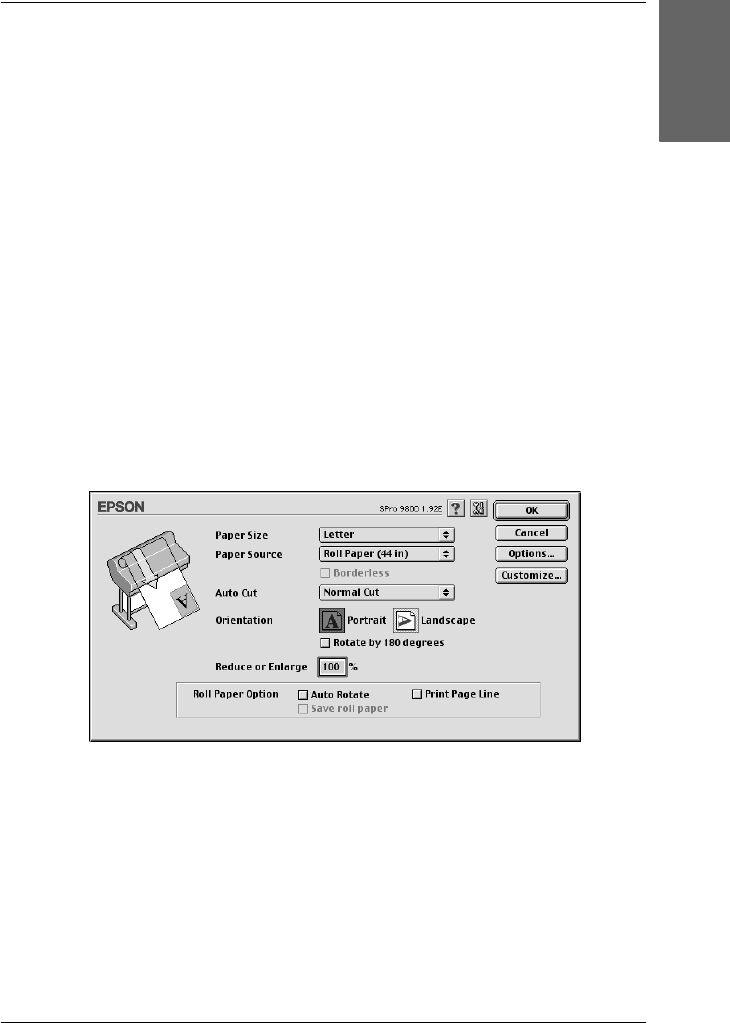
Printing with Mac OS 9.x 101
2
2
2
2
2
2
2
2
2
2
2
2
English
Basic Settings
Making the printer driver settings
This section describes the basic printer driver settings for printing
your data.
To make the basic printer driver settings, follow the steps below.
Note:
While many Macintosh applications override the settings made in the
printer driver, some do not, so you must verify the settings to get the
results you expect.
1. Click Page Setup on the File menu of your application. The
Page Setup dialog appears.
2. From the Paper Size list, select the size of paper loaded in the
printer.
3. Select a paper source from the Paper Source list.
4. Select Borderless if you want to print your data with no
margins. See “Making the Borderless setting” on page 126.


















