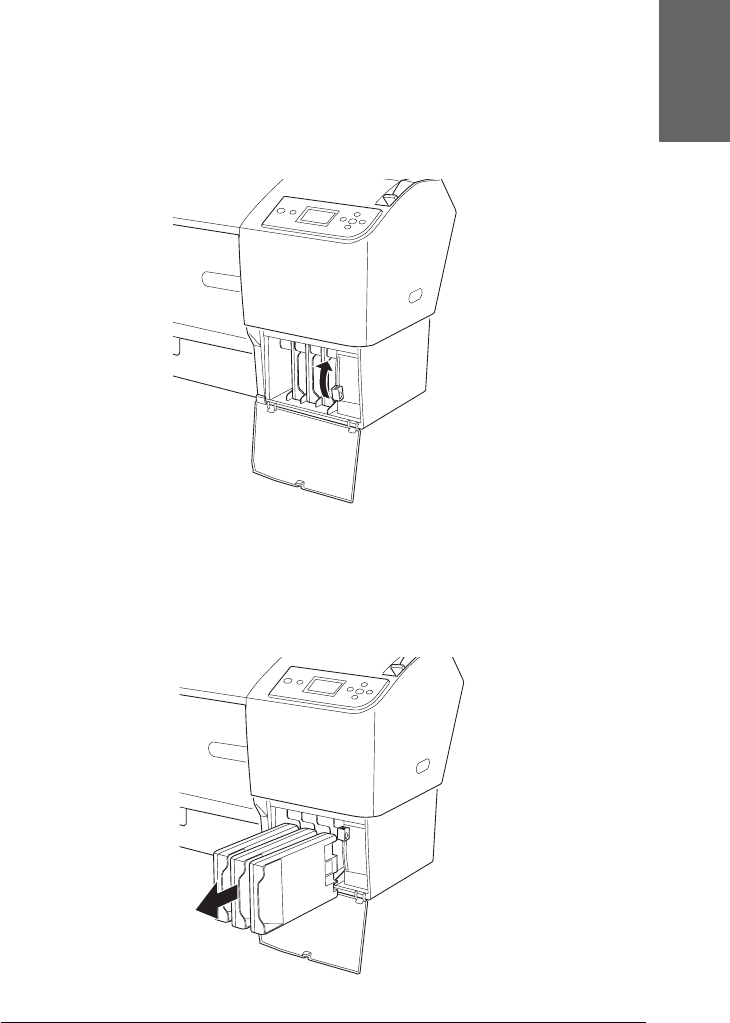
Maintenance and Transportation 295
7
7
7
7
7
7
7
7
7
7
7
7
English
13. The printer starts draining ink, and DRAINING INK XX%
appears on the LCD. Wait until draining is complete.
14. When draining is complete, RAISE THE RIGHT INK LEVER
appears on the LCD. Raise the ink lever on the right ink
compartment.
15. Make sure REMOVE C/M/Y CONVERSION CARTRIDGES appears
on the LCD, and then remove the conversion cartridges from
the slots on the right ink compartment.


















