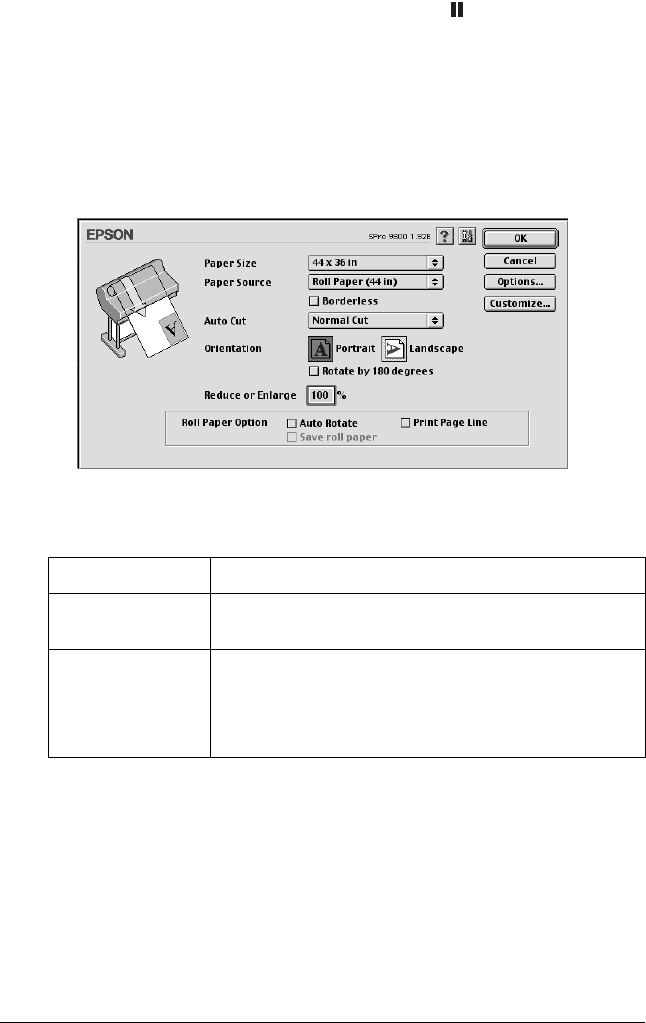
132 Printing with Mac OS 9.x
6. After cutting the paper, press the Pause button. The printer
becomes online.
Making the Orientation setting
You can specify the direction of printing on the page.
Portrait Print direction is short edge first, like most magazines.
Landscape Print direction is long edge first, like many
spreadsheets.
Rotated by 180
degrees
Prints your document upside down.
Note:
This function is not available when Roll Paper (Banner)
is selected as the Paper Source setting.


















