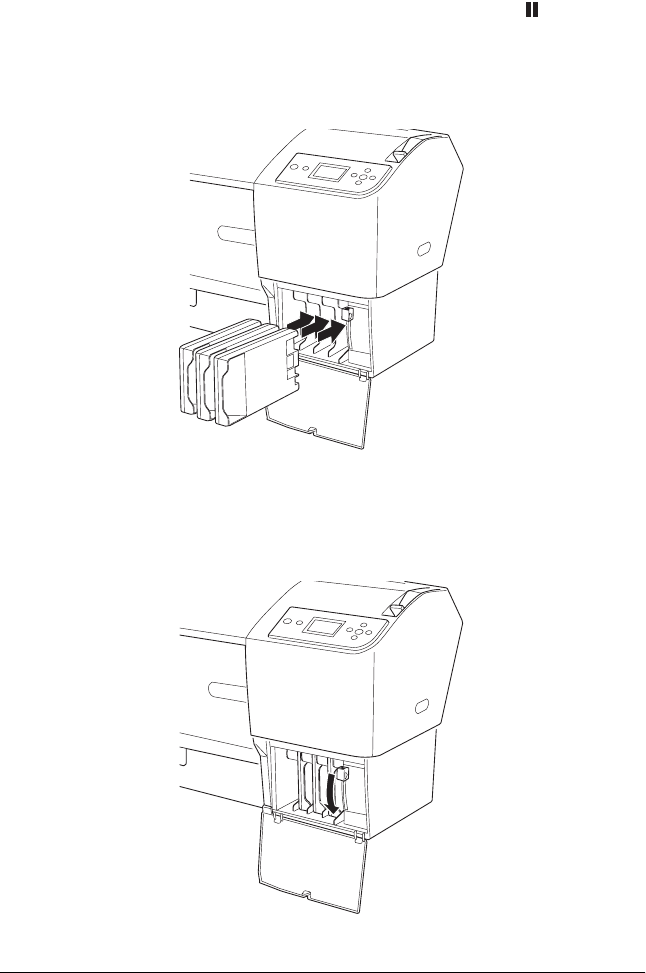
294 Maintenance and Transportation
Note:
If CONVERSION CRTG LIFE. REPLACE CONVERSION CRTG WITH
A NEW ONE. appears on the LCD, press the Pause button.
Remove the old conversion cartridge(s) from the right ink
compartment, and then insert the new conversion cartridge(s).
Finally, go to step 4 to start again.
12. Make sure LOWER THE RIGHT INK LEVER appears on the LCD,
and then lower the ink lever on the right ink compartment.


















